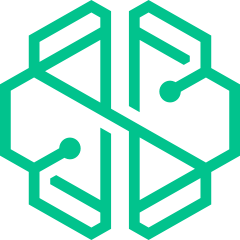
连接并跟踪您的SwissBorg资产
分步说明
SwissBorg only allows exporting transaction data as an Excel file, so you’ll need to convert it to CSV before uploading it to CoinStats. Follow these steps:
1. Export Your SwissBorg Transaction File
• Go to the Profile section and select Account Statement.
• Set the start date, end date, and select your preferred currency.
• Choose the Excel File (.xlsx format) and download the file.
2. Convert the Excel File to CSV
• Open the downloaded .xlsx file in Microsoft Excel, Google Sheets, or another spreadsheet editor.
• Clean the file: Delete everything above the Transactions table (including the logo row) and below it (including the disclaimer row). Keep only the transaction data.
• Click File > Save As (or Download As in Google Sheets).
• Select CSV (.csv) as the file format and save it.
3. Upload the CSV to CoinStats
• Drag and drop the saved CSV file(s), or click to browse and select it.
• Once uploaded, click Continue
• That’s it! Enjoy!
连接有问题?联系支持
常见问题
如何将我的交易所账户连接到CoinStats?
有一个详细连接过程的分步指南,突出显示任何特定要求,如API密钥、密钥、权限、双因素认证程序。如果说明缺失或没有帮助,您可以联系支持以帮助连接。
一旦我的交易所集成,我可以直接从您的平台执行交易吗?
CoinStats不支持在其平台上直接交易,因此使用可以同步的连接设置只读访问您的账户很重要。请放心,您的所有交易和交易数据将自动从您的交易所同步和处理。
我的个人信息和资产数据在CoinStats集成中是否安全?
CoinStats优先考虑您的个人信息和资产数据的安全性。通过先进的安全措施,您可以放心,您的数据将得到最高标准的处理。
将我的账户连接到CoinStats时,我的资产是否安全?
是的,将您的账户连接到CoinStats时,您的资产是安全的。我们通过获得只读访问权限来确保您资金的安全,这允许我们显示您的余额。
我可以集成的交易所账户数量有限制吗?
是的,您可以与CoinStats集成的交易所账户数量取决于您订阅的计划。CoinStats提供各种计划,包括免费计划,每个计划都旨在满足不同的用户需求和偏好。您可以连接的账户数量限制因计划而异。要找到最适合您需求的计划并查看与每个计划相关的特定限制,请访问我们的定价页面。在这里,您可以比较每个计划的功能和限制,以确保选择适合您的计划。
如果在集成过程中遇到错误,我应该怎么办?
连接失败可能由于多种原因发生,如错误的API密钥、密钥或其他凭据,也可能有临时服务问题。首先检查输入的详细信息和集成端设置。如果问题持续存在,CoinStats支持可以帮助您解决问题。
CoinStats多久更新一次我的投资组合数据?
CoinStats持续同步您的投资组合数据,以确保您拥有最新的信息。这使您能够实时或尽可能接近实时地监控您的投资。
目前支持集成哪些其他交易所?
CoinStats支持大多数流行的交易所,完整列表可以在链接中找到。如果您的交易所不受支持,CoinStats提供以下解决方案:
手动投资组合和交易: CoinStats有手动投资组合,您可以手动添加、编辑、删除交易,无需连接特定集成。
上传交易CSV: 如果您有包含交易的文件,只需上传它,您的整个投资组合就会出现,包含所有详细信息。
请求集成: 通过CoinStats集成页面或反馈平台建议新的集成。