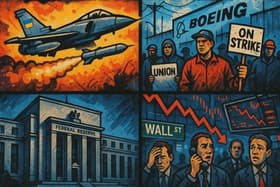Bring Ideas to Life: Designing Marketing Posters with CapCut’s AI Image Generator
0
0

The trick behind designing an interesting marketing poster has always been to strike a balance between creativity and comprehensiveness. This is made effortless with the most recent CapCut Desktop, which has a sophisticated AI image generator. There is no necessity to begin with a blank sheet of paper or to use some complex design software; now, it is possible to turn your ideas into breathtaking posters with a few words.
The CapCut Desktop makes it possible to make professional-quality posters in a few minutes, whether it is a business event, a new product, or a social media campaign. In this article, we are going to take you through its main features and a simple and step-by-step approach to creating your marketing poster, from idea to the final product.
Why Use CapCut Desktop for Marketing Posters
CapCut Desktop is an all-around creative capability that merges design and cleverness. You are not required to alternate between various tools, but instead create images, work on layouts, and complete posters all under the same workstation. The adaptability of both amateurs and professional users is ensured by the combination of AI-powered creativity and advanced editing features.
CapCut also allows you to keep the same look to your campaigns with tools such as an AI image generator to create an image instantly and a background remover in order to create cleaner, more focused images. Choose a contribution of minimal or corporate appearance, or make it rich and creative, which the CapCut provides the possibility to make the poster more personal to the brand.
Key Features of CapCut’s AI Image Generator
AI-powered visual creation: The image generator in CapCut is an AI-powered image generator that transforms your thoughts into high-quality and realistic images in a few seconds. You just need to enter a specific query, like a futuristic, technological poster with neon lights and digital icons, and get it done by the AI. You can even post an image of reference to match the color palette or style of the brand you have.
Multiple AI models for variety: CapCut has various AI models, Image 4.0 (Seedream 4.0), 3.1, 3.0, and 2.0 Pro, each has visual results. Image 4.0 would be the best used in realistic marketing pictures, whereas images 3.1 and 3.0 are more artistic in their creative nature and can be used in campaign-based posters.
Built-in editing tools: Once you have created an image, you can edit that image directly within CapCut. You can change brightness, saturation, size of the crop, as well as use filters to make your poster shine. You can also insert your brand name or tagline, or event description directly into the image without the need for other tools.
Smart composition features: CapCut also has a background remover that will help isolate important items in your photos and make your posters look professional and uncluttered. This comes in handy particularly in e-commerce or poster with product launch, as balance and emphasis are of the essence.
How to Design Marketing Posters in CapCut Desktop
Step 1: Describe Your Poster Concept
Open CapCut Desktop and press the button “Create project”. On the left side pane, choose AI Media and AI Image. This is where the journey of design starts. Write a description of your marketing poster concept in detail: e.g., a luxurious perfume advertisement in warm gold colors and in a flowery pattern.
Special information, such as tone, lighting, and color preferences, can assist the AI to produce better and more appealing images. In the case that you already possess a sample or logo, you can upload the sample or logo as a reference to ensure that CapCut makes the matches to your preferred appearance and brand image.

Step 2: Choose Your AI Model and Aspect Ratio
After writing your description, you can choose the right AI model and aspect ratio. In the case of marketing posters 4:5 or 9:16 aspect ratio is better in online marketing, A4 or 16:9 to use in print and other display screens.
This is followed by picking an AI model provided by CapCut, including the “Image 4.0” (Seedream 4.0) to generate realistic product images or “Image 3.1” to create creative campaign images. All models are different in their detail, texture, and style, and you can use this to design posters that appeal to your intended audience.

Step 3: Generate and Refine Your Poster Design
Made a concept? Click “Generate” to allow the AI of CapCut to bring your concept to life. After several seconds, you will have four images depending on your prompt. Go through them all and select the one that suits you in marketing best.
After having selected one of your favorites, edit it with the editing tools of CapCut. Filter, edit the degrees of light and or tier, or trim down the image, to enhance composition. Insert promotional work, company logo, or catchphrase to make your poster more convincing.
Further visual emphasis may be achieved by the background remover to clean and remove unneeded visuals or, as an additional option, change the background to a solid color, gradient, or branded background. This makes your important visuals clear and professional.

Step 4: Export and Share Your Poster.
Once you are pleased with what you have configured, there is a three-line menu (above the editing panel) where you have to choose “Export still frames”. Select your preferred file format (PNG or JPG) and resolution — CapCut saves high-definition 8K images that are sharp and crisp as a print.
When you have exported your AI-generated poster, it can be shared and distributed anywhere, it can be printed to decorate your store or used in your email marketing, or in your social media profiles. CapCut Desktop will have the final product looking beautiful everywhere it goes.

The CapCut Desktop image generator that uses AI has transformed marketing image production. You have the freedom to create your ideas with only a couple of clicks, as opposed to spending hours designing them on design software. Having such functions as the background remover, it provides you with total control over every visual aspect, starting with the idea to the ultimate poster.
CapCut Desktop is the best balance of both power and simplicity, enabling brands, creators, and marketers to create exceptional visuals without a steep learning curve. Be it poster making of events and social media or promotions of your own products, CapCut will ensure that your imagination takes charge of the entire process of poster making, and each one of them will be as distinctive as the message that you want to convey.
0
0
 Manage all your crypto, NFT and DeFi from one place
Manage all your crypto, NFT and DeFi from one placeSecurely connect the portfolio you’re using to start.