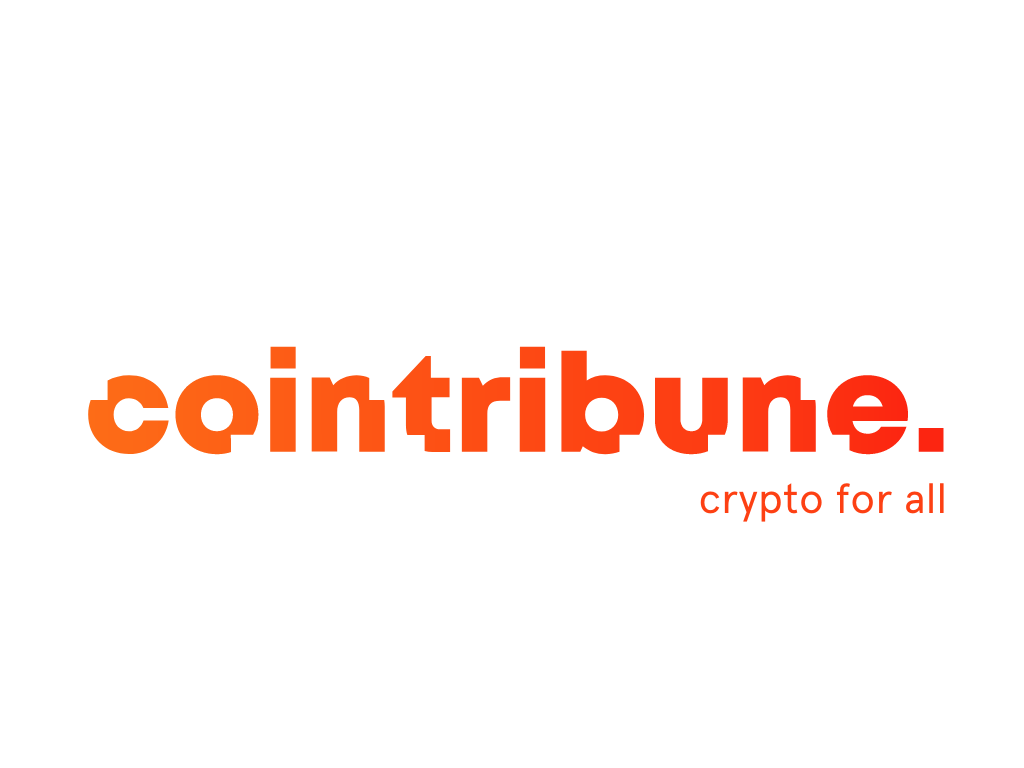Binance Alert: Temporary Suspension of Crypto Withdrawals!
0
0
Binance, one of the leading cryptocurrency exchange platforms, is facing a technical obstacle. Cryptocurrency withdrawals are temporarily suspended, causing concern among users. What exactly is happening?

Technical Disruptions at Binance
According to an official statement on their platform, Binance has identified a “technical issue” affecting cryptocurrency withdrawals.
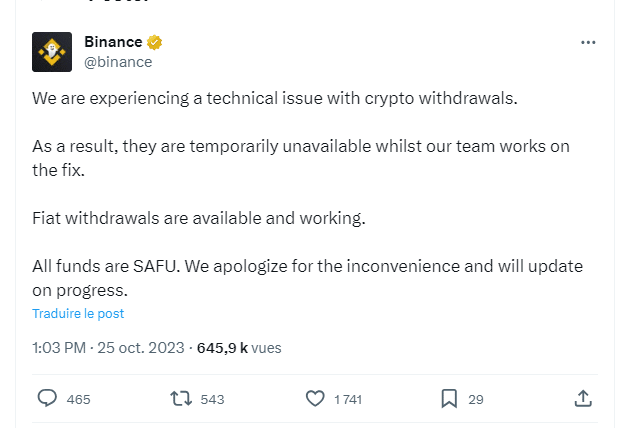
The primary reason for this suspension is a “technical issue,” as revealed by Binance on one of its official accounts. The last Ethereum withdrawal from the exchange took place at 10:45 UTC. Just 18 minutes after this transaction, an update informed users of the situation.
While cryptocurrency withdrawals are suspended, it’s important to note that fiat withdrawals remain available. Binance has reassured its community that all funds are secure (SAFU) and that experts are actively working to resolve the issue.
Although this situation may be concerning to some users, Binance, with its expertise and reputation, is actively working to resolve the problem. In the meantime, users are advised to stay informed through the platform’s official channels and exercise patience.
Swift Resolution of the Incident
Shortly after the initial notification, at precisely 13:55, Binance announced that the technical anomaly had been rectified, allowing for the resumption of withdrawals.
“The issue has now been resolved, and all cryptographic withdrawals on Binance are now functioning as usual. Thank you for your patience, and we apologize for any inconvenience.”
This is not an isolated case for Binance. In fact, in 2021, a similar anomaly was detected by the team and resolved in under half an hour.
It’s worth noting that this interruption occurs during a particularly tumultuous period for the crypto space, notably marked by the ascent of Bitcoin. According to CoinMarketCap data, the market has seen massive trading volume, nearly reaching $100 billion, a level not seen since the FTX crash in 2022.
0
0
 Manage all your crypto, NFT and DeFi from one place
Manage all your crypto, NFT and DeFi from one placeSecurely connect the portfolio you’re using to start.