How to buy Verge (XVG) in India
0
0
What is Verge Currency?
Verge is a digital currency designed for people and for everyday use. It improves upon the original Bitcoin blockchain and aims to fulfill its initial purpose of providing individuals and businesses with a fast, efficient and decentralized way of making direct transactions. Verge Currency was created in 2014 under the name DogeCoinDark. In 2016, it was rebranded to Verge Currency. Verge currency is 100% open-source. The project is run entirely by volunteer community members and dedicated individuals who wish to make a difference in the world.
What is the Verge Currency Mission?
The mission is to empower people around the world by bringing blockchain transactions into everyday life. Verge makes it possible to engage in direct transactions quickly, efficiently and securely. With Verge, businesses and individuals have flexible options for sending and receiving payments securely and efficiently all around the world in a matter of seconds.

How to buy Verge (XVG) in India — A Step-by-Step Guide
Lately, we are receiving a lot of queries regarding how to buy XVG from our Indian community. So I wanted to create a guide showing them the exact process of buying XVG using INR.
Step 1 — Create an account with WazirX
While not many exchanges offer the purchase of XVG with fiat currencies in India, the exchange WazirX does offer the XVG/INR pairing, making it easier for people in India to buy XVG with fiat currency. So setting up an account with Wazirx seems like the go-to choice.
Please note that setting up an account with WazirX requires KYC verification, and it takes up to 7 days for the account to be active and start trading.
Users can also buy XVG with other cryptocurrencies. XVG/BTC pair on WazirX accounts for the majority of volume traded in India.
Step 2 — Purchase XVG
Download the WazirX app and finish setting up your account. After the account set up process, from the homepage of the app look for a search icon.
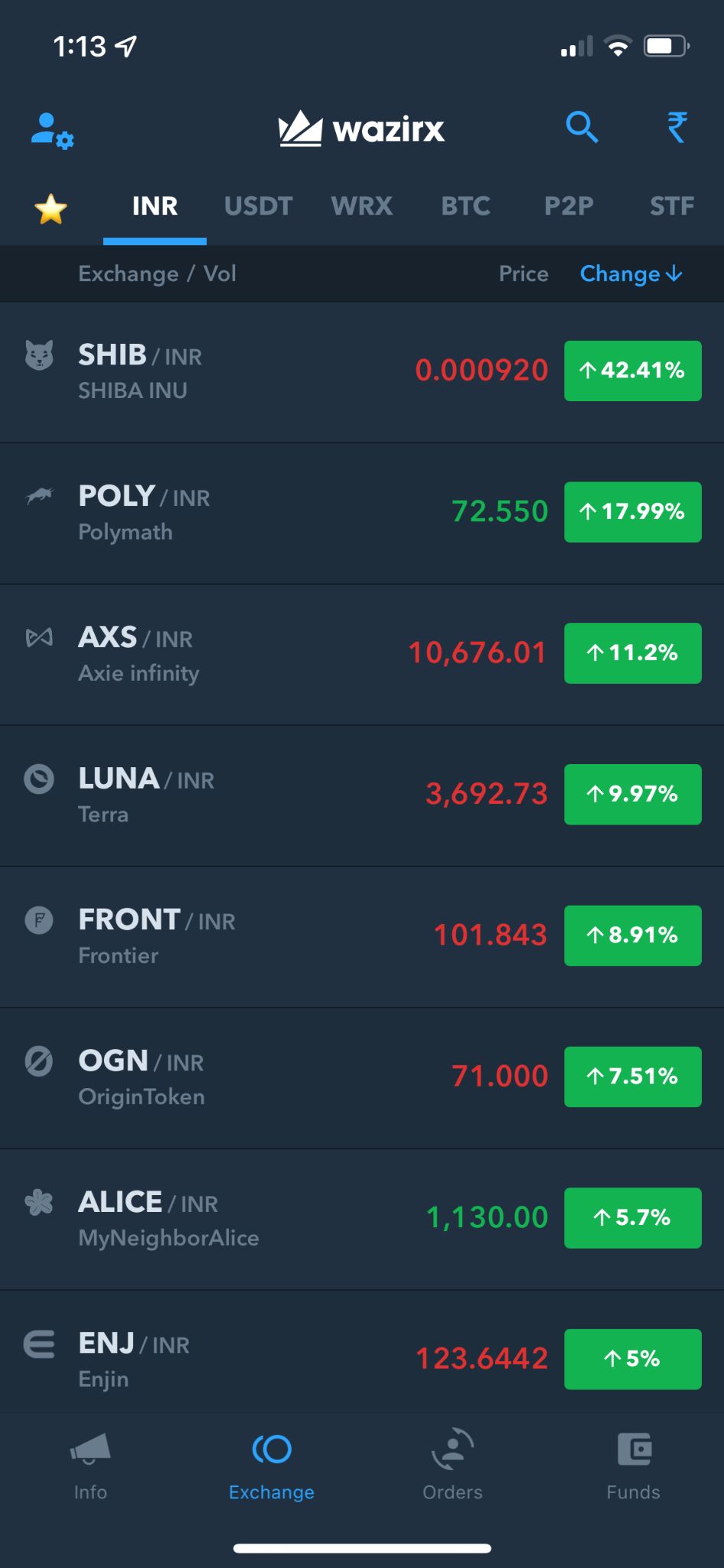
Click on the search icon and search for XVG. The app will list all the available pairs.
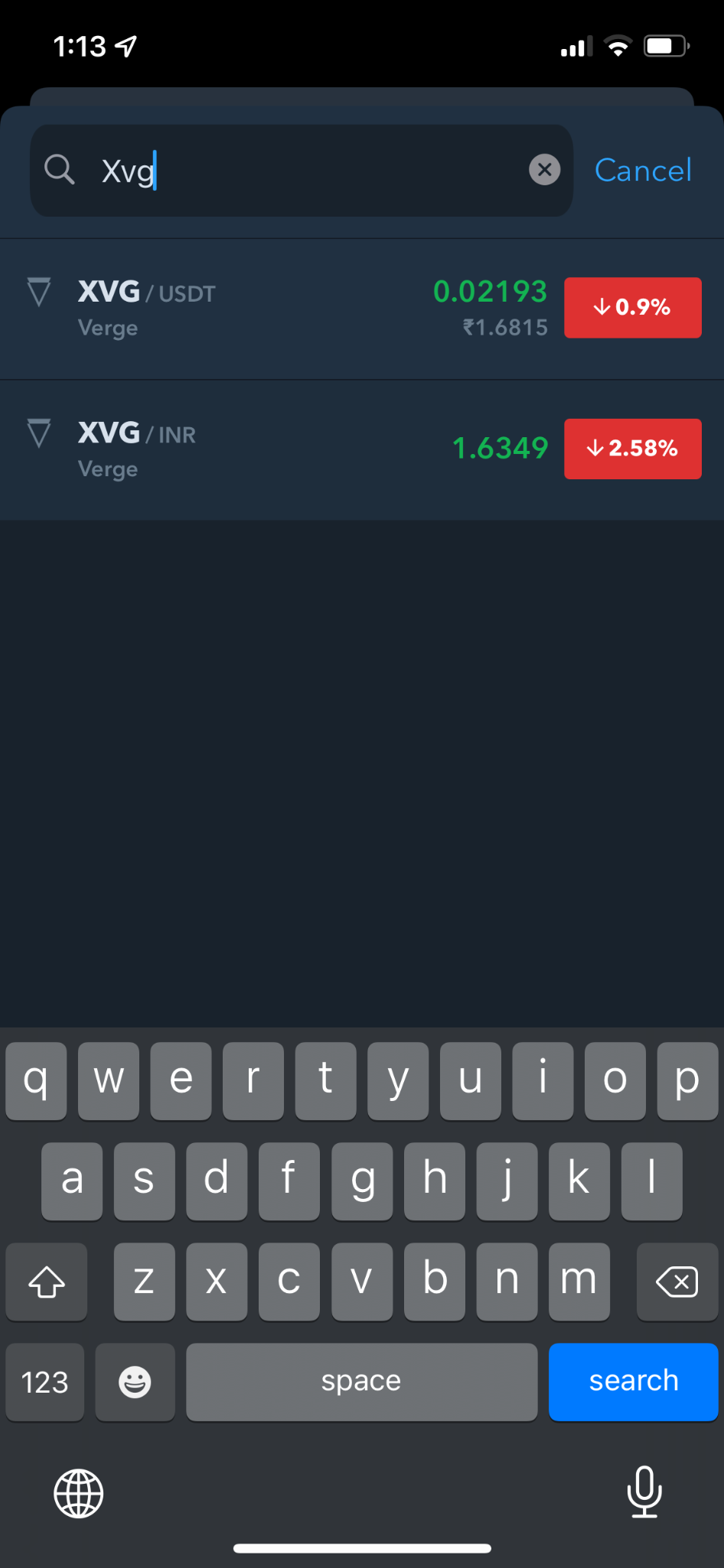
Click on the XVG/INR pair and the app will lead you to the price chart.

From here, click on the WazirX logo which is located at the bottom of the page. A buy box will appear on the screen. Here, input your buy order and click on buy. That’s it you have made your XVG purchase.
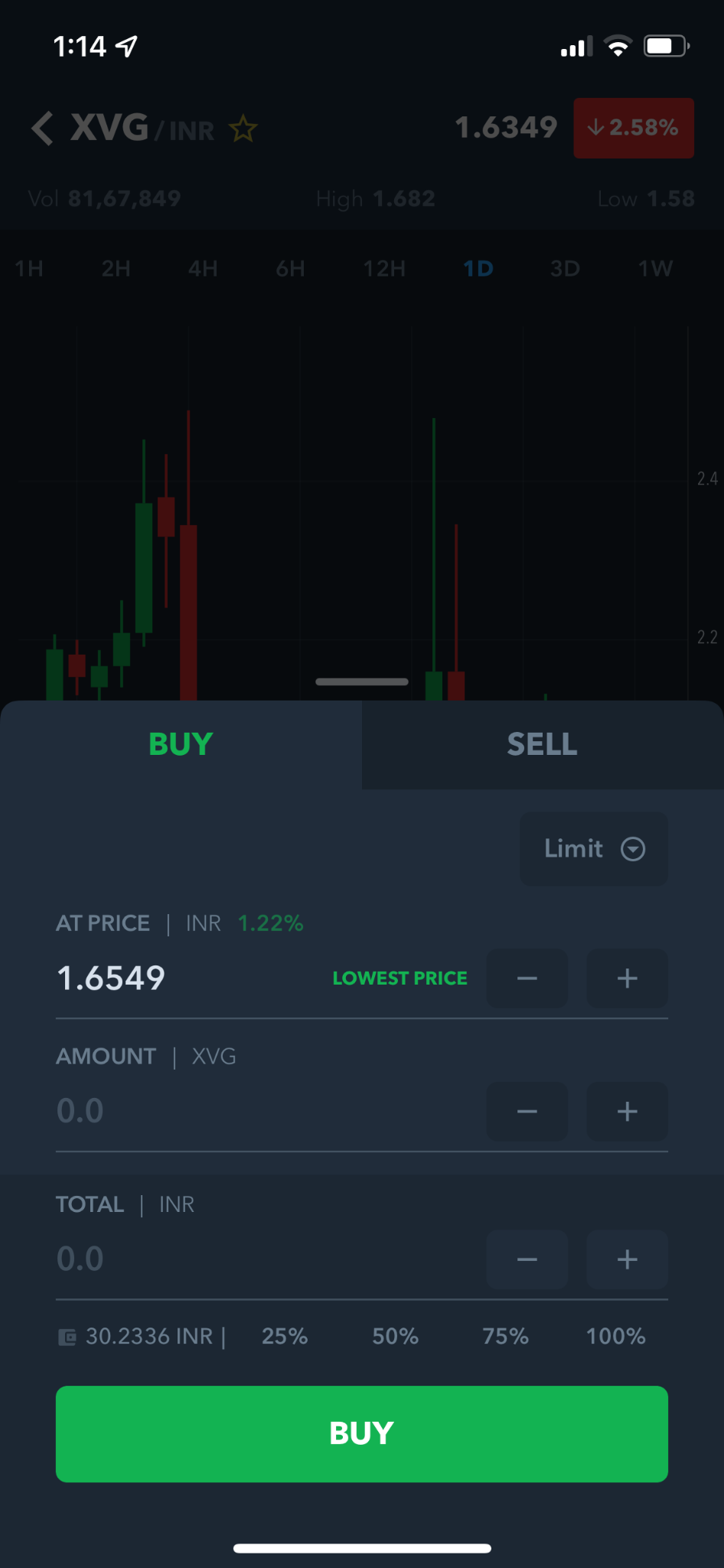
(At the time of writing this article, the process is similar on both iOS and Android apps)
Step 3 — Store your XVG
It is important to secure your cryptocurrency purchases. Wallets are used to store cryptocurrency securely and you can also use the wallet to make payments. On the official Verge Currency website, there are several recommended wallets for different platforms such as iOS, Android, macOS, Windows and Linux. You can find all the recommended wallets here https://vergecurrency.com/wallets/. After setting up your preferred wallet, click on receive and the wallet will give you an address to transfer your coins.
(please make a note of your seed phrase and do not share it with anyone. If you lose the seed phrase, it is impossible to retrieve the coins)
Conclusion
Buying XVG has become a relatively easy process now in India. There are multiple exchanges in India and we suggest you do your own research before making a decision. Use the recommended wallets to store your coins. Please note that withdrawals from Wazirx is not yet supported but you can always link Wazirx account with Binance and make your transfers. I hope this guide was helpful in showing the buying process.
How to buy Verge (XVG) in India was originally published in vergecurrency on Medium, where people are continuing the conversation by highlighting and responding to this story.
0
0
 Manage all your crypto, NFT and DeFi from one place
Manage all your crypto, NFT and DeFi from one placeSecurely connect the portfolio you’re using to start.






