What is Husky Inu ($HINU)?
0
0
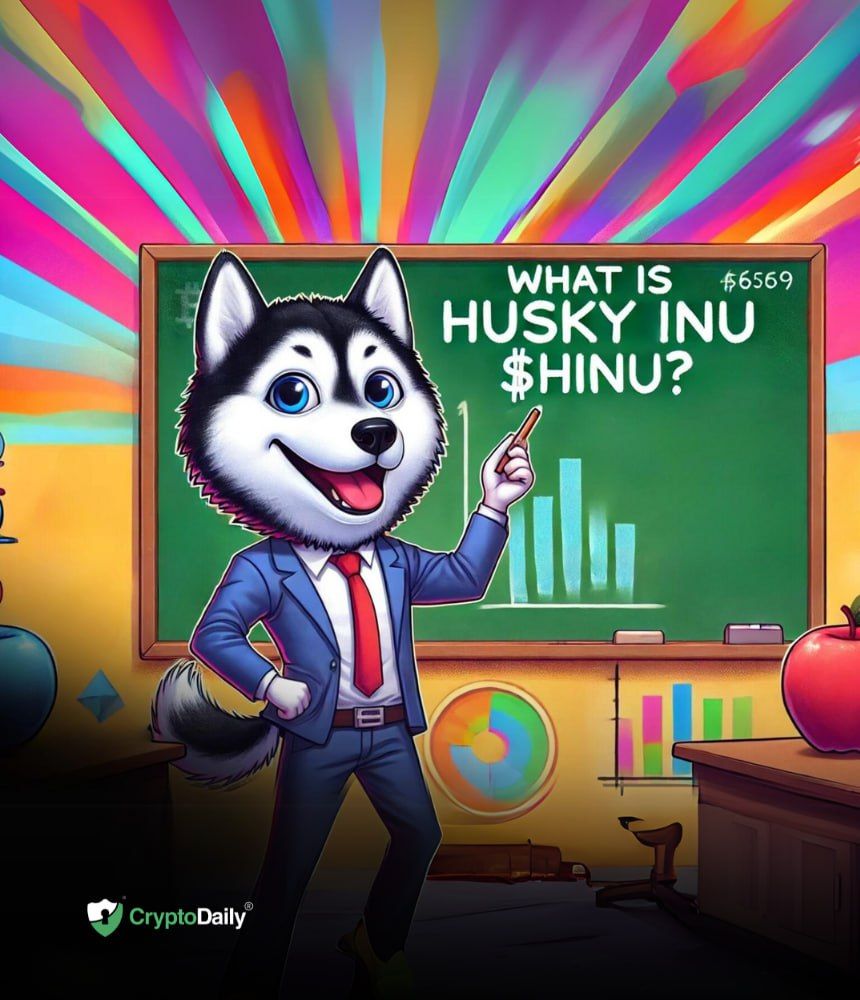
The newly launched Solana-based memecoin Husky Inu ($HINU) has taken the crypto market by storm. Husky Inu recently launched the presale of its native token, $HINU, which has raised over $148,000.
The altcoin market has exploded as investors look for new opportunities beyond traditional projects such as Bitcoin ($BTC) and Ethereum ($ETH). Memecoins are a niche market within the altcoin market, which has proven incredibly profitable. Husky Inu ($HINU) is the latest memecoin from the Solana network.
Let’s explore the newest memecoin phenomenon!
Husky Inu ($HINU): Shiba Inu’s new Best Friend
Husky Inu recently joined Shiba Inu ($SHIB) on the Solana blockchain. Shiba Inu is arguably one of the most successful memecoins to date, and Husky Inu appears poised to follow in its footsteps.
Husky Inu was created to bring its holders added value and utility, and along with its native token, $HINU, it aims to bolster the memecoin sector by building a supportive community, boasting innovative features and enhanced rewards.
Husky Inu is working on some exciting things, including an Earn App and a Decentralized Exchange. The Earn App will reward users with $HINU tokens for engaging with the project and completing simple tasks such as liking, sharing and reposting content. The DEX will facilitate decentralized trading to improve utility and value for $HINU holders.
Presale Success
Husky Inu recently launched the presale of its native token, $HINU, with great success. Since going live, the project has raised over $148,000.
Buying $HINU presale tokens is an effortless task. Visit Crypto Daily’s guide on how to get your hands on $HINU presale tokens.
Here is a quick breakdown of how to buy $HINU tokens:
Step 1: Connect a Wallet
The presale widget can be found on the top of Husky Inu’s webpage. To get started, users can connect their wallets using various options. Should you encounter any issues or cannot connect, please contact Husky Inu’s official Telegram Channel.
Step 2: Select a Network
After connecting your wallet, users can join the $HINU presale on the Solana chain. You can purchase $HINU tokens using native currency or with $BTC, $ETH, $BNB, $LTC, $DOGE, $TRX, $DASH, $BCH, or $USDT on Ethereum Tron chains.
Step 3: Buy Tokens
After completing the first two steps, you can move on to step 3. Specify the amount of $BTC, $ETH, $BNB, $LTC, $USDT, $DOGE, $TRX, $DASH, or $BCH you would like to trade for $HINU, and then approve the transaction in your wallet. Remember that you will not receive tokens immediately during the presale but can claim them once it has concluded.
What Sets Husky Inu ($HINU) Apart From the Rest?
Husky Inu made a name for itself thanks to its commitment to a reliable token ecosystem. It achieves this through a carefully designed distribution model and capped maximum supply. Husky Inu also boasts a host of unique features, including:
- Capped Supply: The total supply of $HINU tokens is limited to 100 billion to ensure scarcity and value retention.
- Deflationary Mechanism: 50% of all Husky Inu Exchange and DEX platform fees will be used to buy back and burn $HINU tokens to reduce the circulating supply over time.
- Early Investment Access: Husky Inu successfully launched the $HINU presale, allowing early backers to claim their stake in Husky Inu.
Visit the following links for more information on Husky Inu:
Website: Husky Inu Official Website
Twitter: Husky Inu Twitter
Telegram: Husky Inu Telegram
Disclaimer: This article is provided for informational purposes only. It is not offered or intended to be used as legal, tax, investment, financial, or other advice.
0
0








