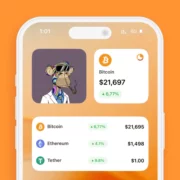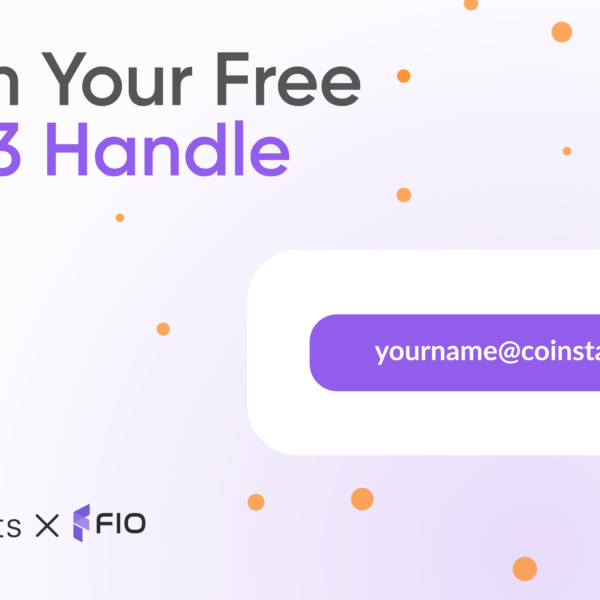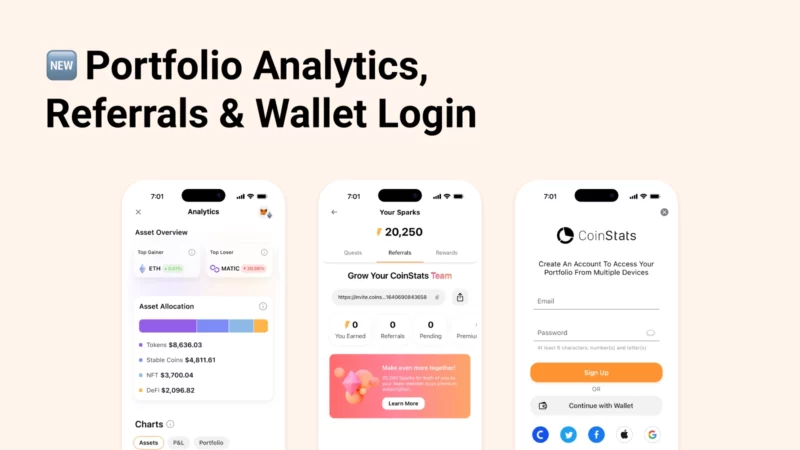
CoinStats is constantly evolving, and May 2023 is no exception. The latest changes we’ve made will enhance the experience of every CoinStats user, raising the effectiveness of their crypto portfolio management manifold!
Let’s unwrap this bundle of updates!
Portfolio Analytics
Your analytics page has undergone a major makeover. It’s lighter, sleeker, and easier to read now, giving you more information on your portfolio. With this complete makeover, we’ve raised the effectiveness of your crypto portfolio management manifold.
Thanks to this CoinStats analytics upgrade, you will:
- Check daily and cumulative P&L for your tokens, stablecoins, DeFi, and NFTs, at a glance
- Compare your portfolio to the market overall
- Switch between your entire portfolio and each portfolio specifically with a click
- Easily keep track of your watchlist portfolio’s analytics
Let’s go over each of the improvements in more detail!
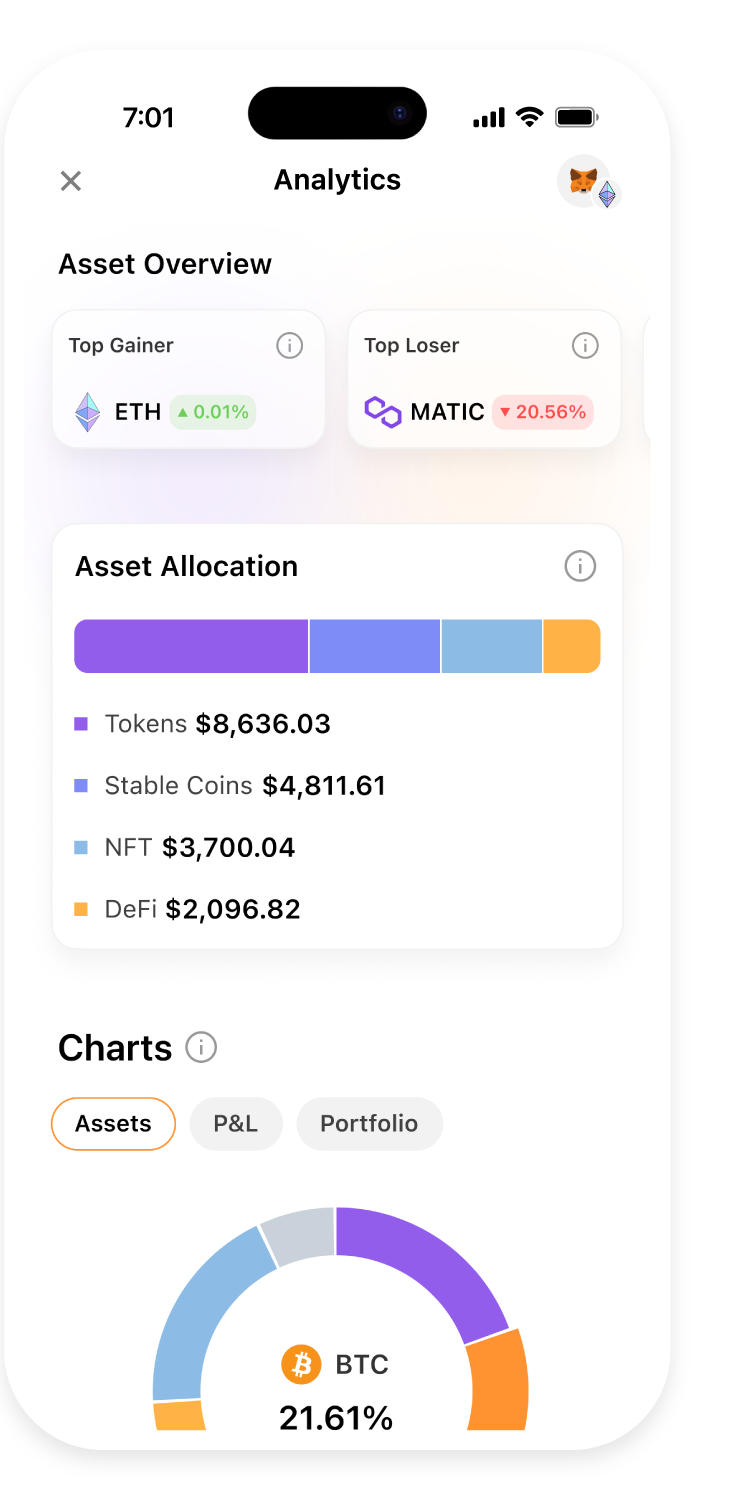
Portfolio Asset Allocation (Tokens, Stablecoins, NFTs, DeFi)
Check the portfolio asset allocation section to analyze your portfolio’s big picture and find out how much each asset type is worth overall. Learn which of the asset types – tokens, stablecoins, NFTs & DeFi assets – makes up the biggest portion of your portfolio.
Portfolio Diversification Pie Chart
With this feature, you can see the percentage of your portfolio invested in each coin, as well as the total value of each holding. This info is displayed in a pie chart, making it easy to visualize and understand.
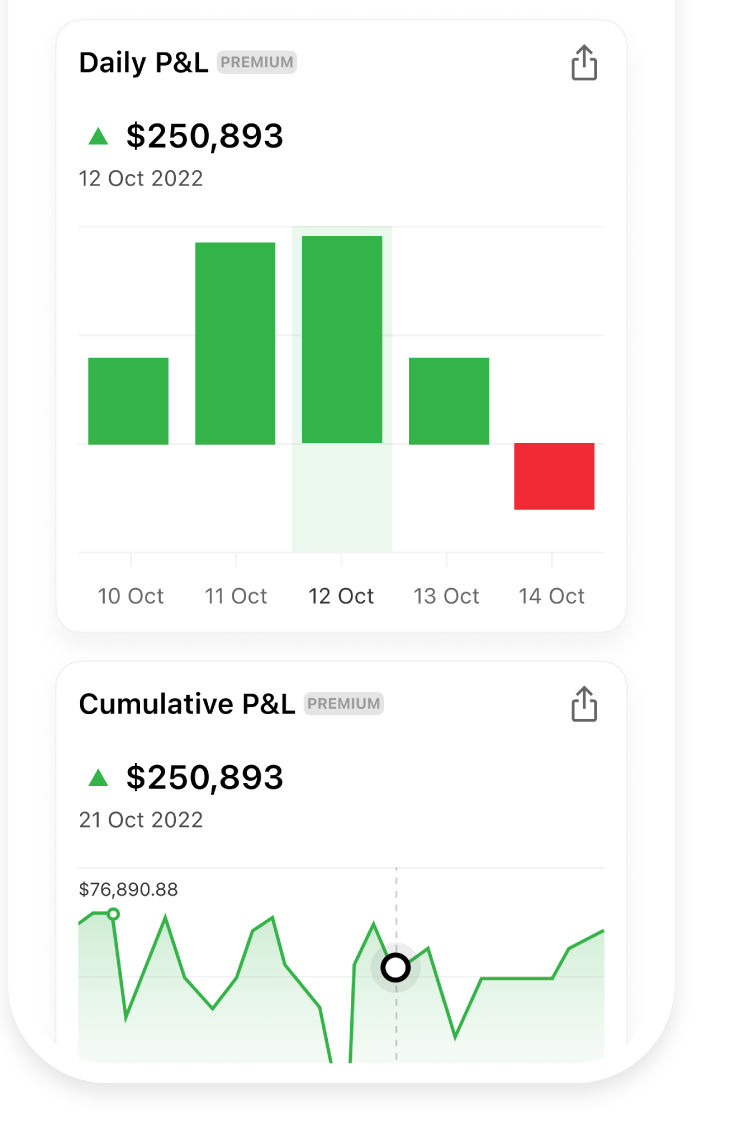
Daily & Cumulative P&L
Check in daily for your Profit and Loss (P&L) to understand the performance of your portfolio better.
If you prefer a more holistic approach, take a look at the cumulative chart that takes into account all your assets – crypto, DeFi, and NFTs.
This Premium feature will show you if your investment strategy is on the right track.
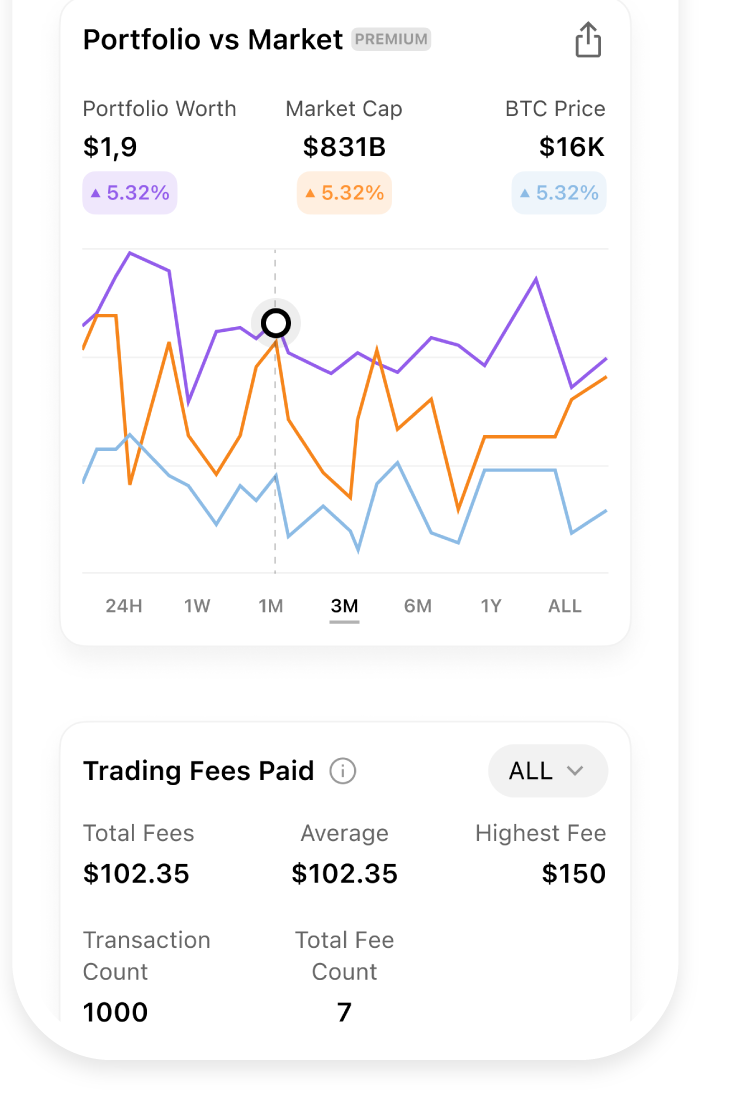
Your Portfolio vs Market
How is your crypto portfolio performing relative to the market? Check the comparison section of our restructured analytics to gain perspective.
Trading Fees Paid With Filters
With our new analytics feature, you can check your total, highest fee, average fee, as well as transaction and fee count.
How to Check Your Portfolio Analytics?
- Open the CoinStats app and tap on Portfolio.
- Tap on the three dots in the upper right corner.
- Now tap on Analytics/Pie Chart.
Referral Program Upgrades
We’ve updated the perks of the referral program: Now, when your friend gets CoinStats Premium with your referral link, both of you get ⚡20,000 Sparks.
Moreover, you can track the status of your referrals, checking if it’s pending, active or Premium.
Login With Your Wallet
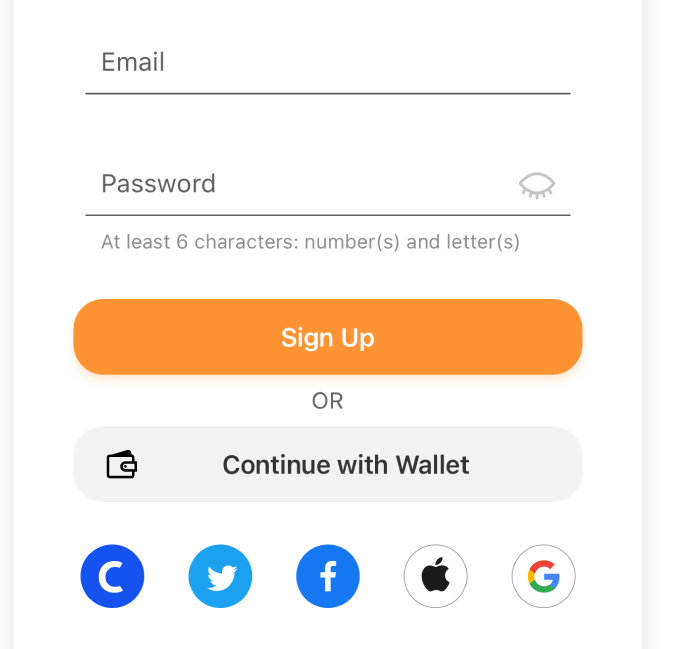
From now on, you can login to CoinStats just by connecting one of your wallets (MetaMask, Trust Wallet, etc.).
There’s no need to go through a registration process – it’s essentially a shortcut to all that CoinStats has to offer.
Watchlist Transaction Alerts
Per our previous update, you can add the wallets you wish to follow to your watchlist. Well, now you can track their every move – every purchase, every withdrawal, every swap, every coin sent or received – by turning on transaction alerts.
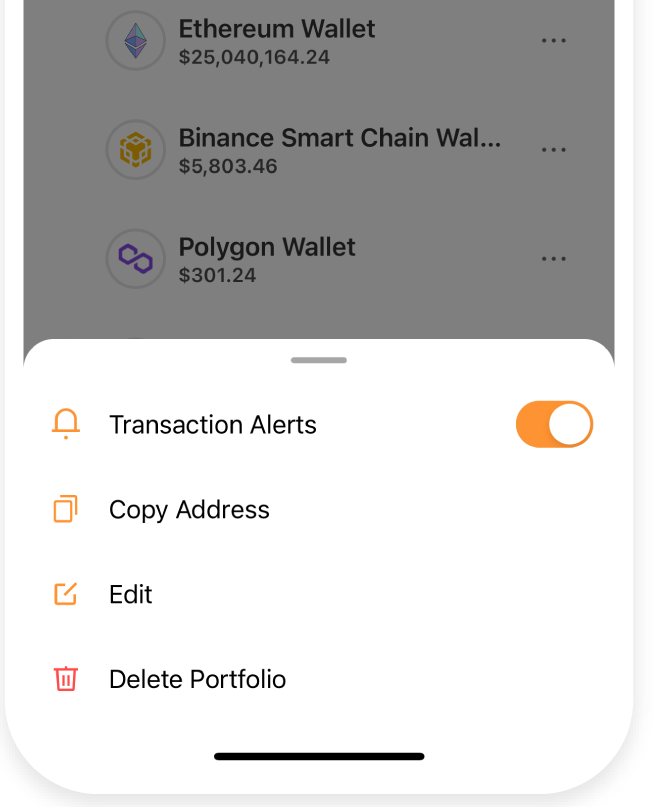
How to Turn On Alerts?
- Login and navigate to your wallet Watchlist.
- Tap on the wallet you want in the upper right corner.
- Choose the wallet that you want to track.
- Tap on the three dots.
- Turn on Transaction Alerts by tapping on the toggle.
That’s it – From now on, every step that wallet takes, every move it makes, you’ll be watching it 🎶
Let Us Know What You Think
We’re happy to be constantly reimagining the portfolio management of tomorrow and are looking forward to your feedback on Twitter!
Also, join the discussion on the recent updates on our Discord channel!