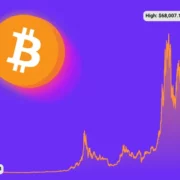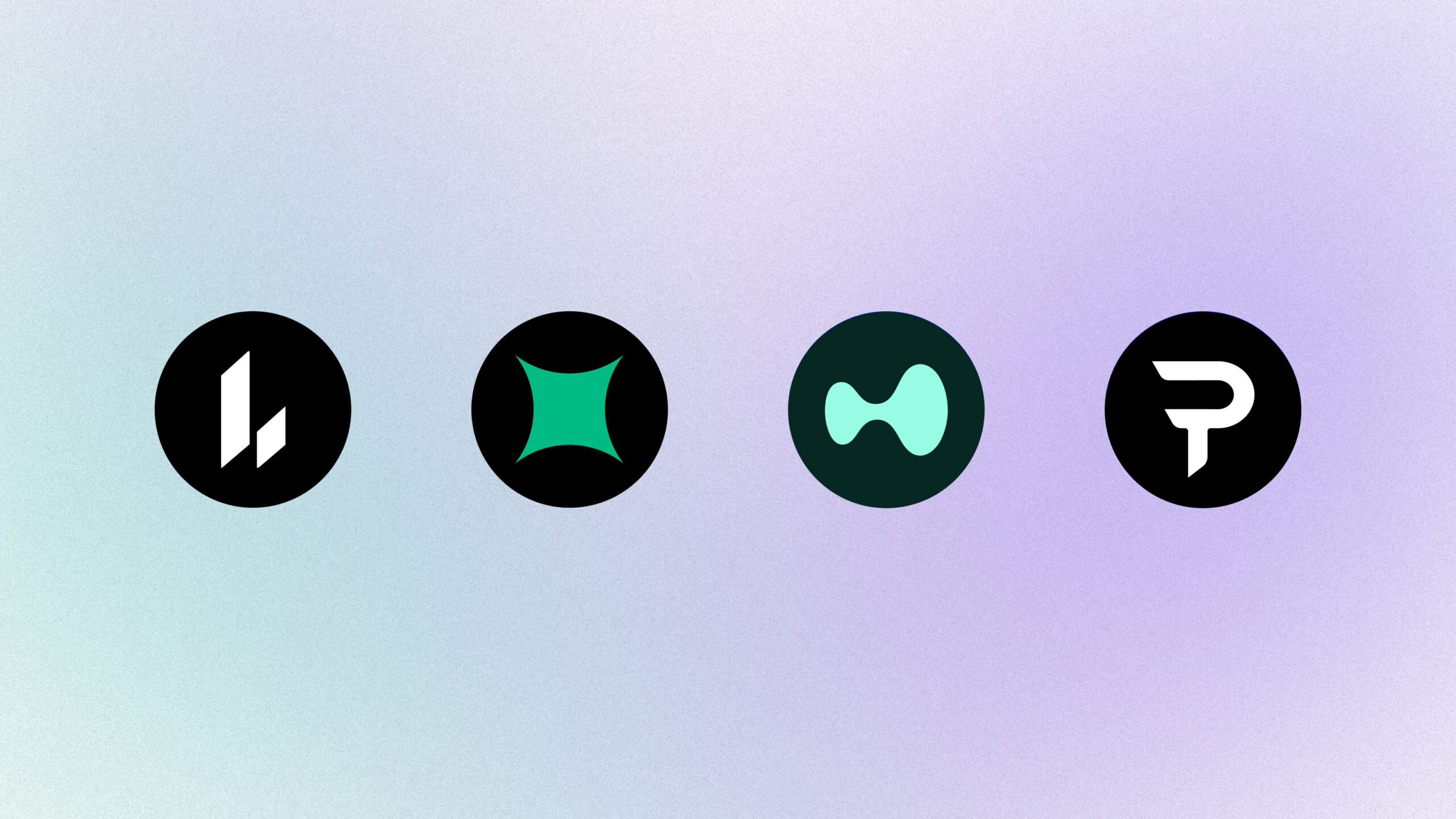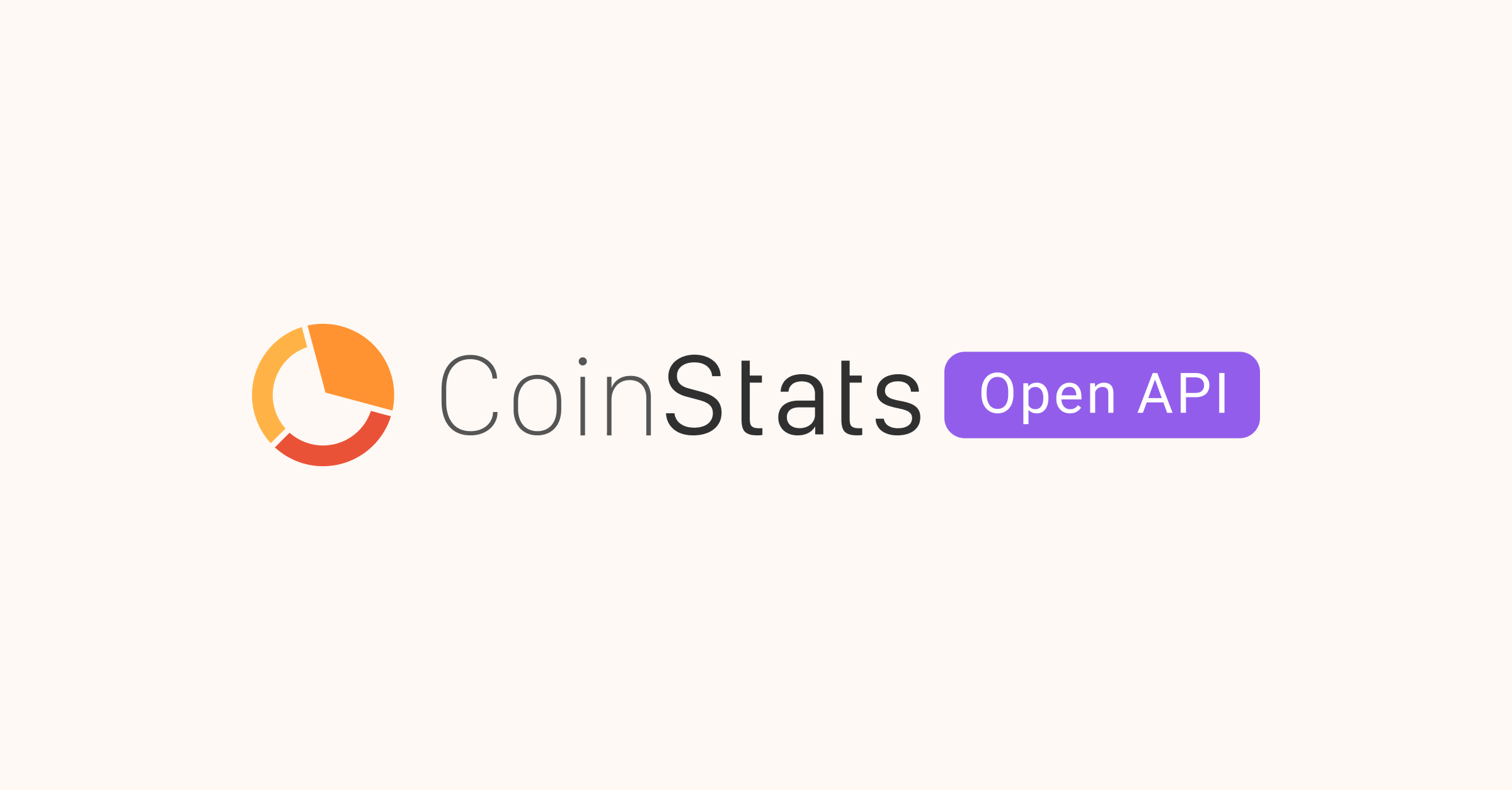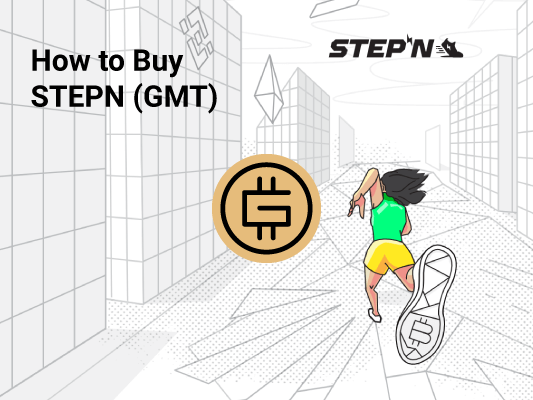
How to Buy STEPN [The Ultimate Guide 2023]
How to buy STEPN (GMT) might be at the top of your priorities given the buzz around the asset in recent days. The new project is pushing the frontiers of the application of blockchain technology with the trio of gaming, fitness, and socials.
The move-to-earn app model takes fitness apps to the next level by allowing users to tokenize physical activities and awards them with tokens and NFTs.
STEPN (GMT) is a web 3 lifestyle app that tokenizes any physical activity and allows users to earn through the simple activity of jogging, walking, and running outdoors after purchasing sneakers (NFTs) from the marketplace. The app adds a game element, as users can randomly find and drop treasure boxes during their physical activity. With a move-to-earn consensus mechanism, STEPN aims to flip the script for exercise by combining Game Fi elements and Social-Fi for a healthier lifestyle. Its goals are to inspire millions to a healthier lifestyle, connect them to Web3, and combat climate change.
1. Sign Up for a CoinStats Account
Sign up for a CoinStats account if you don’t already have one, and verify your identity. Connect your digital wallet that supports Ethereum-based tokens, such as MetaMask or MyEtherWallet, to your CoinStats account.
2. Navigate to the CoinStats Swap
Navigate to the CoinStats Swap platform. After successfully linking your wallet, choose the token to swap by providing the data in either cryptocurrencies or USD/EUR.
3. Swap STEPN (GMT)
For example, we are swapping ETH for STEPN (GMT). In the “From” field select the ETH token from your wallet, and in the “To” field, select “GMT”
Click on Advanced Options to change the slippage. When you’re finished customizing, scroll down to the bottom of your screen and tap the “Submit Swap” button.
Confirm
After you submit your swap request, you’ll be prompted to confirm it. To begin the swap, follow the instructions on the screen, review the information, and click “Confirm.”
NOTE: You will be charged Network Transaction fees also known as gas fees. This refers to the charge necessary to complete a transaction on the blockchain. In essence, gas fees are paid in the network’s native currency, i.e. ETH for the Ethereum network. CoinStats charges a small swap fee in addition to the gas fees.
Once the transaction is completed, your STEPN (GMT) will be credited to your digital wallet, and you can track your STEPN holdings in your CoinStats account.
If you don’t have any crypto yet, don’t fret! You can buy any large-cap cryptocurrency on CoinStats’ buy crypto with bank card page, and swap that crypto for STEPN (GMT).
Understanding STEPN
STEPN is both a cryptocurrency and a move-to-earn app that rewards users for going outside and being active. It encourages socializing while also assisting users in living a healthy lifestyle.
After you download the STEPN app and get an NFT sneaker from its marketplace, you get paid in crypto for the simple activity of walking, jogging, or running outdoors.
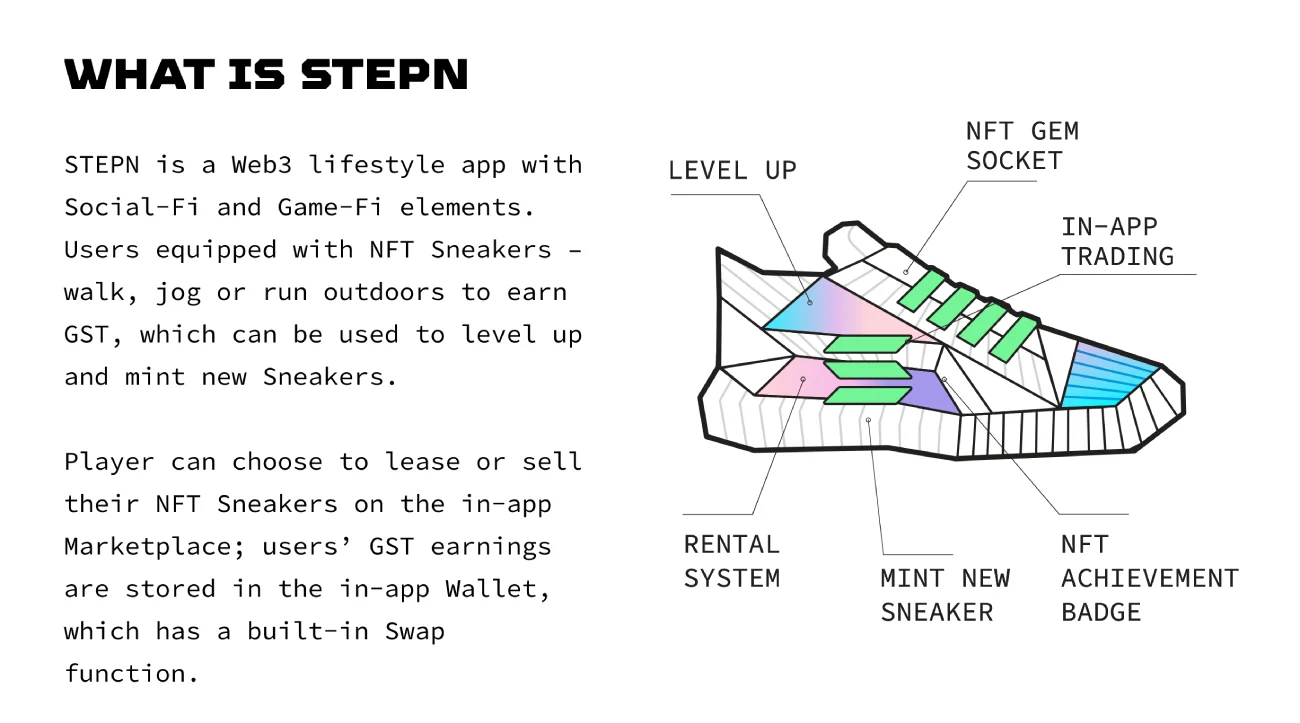
The app offers a unique experience of exercising, earning and playing with its SocialFi and GameFi features, i.e., users can upgrade the attributes of their sneakers or find and drop treasure boxes randomly during their physical activity. With GameFi, STEPN aims to influence users toward a healthier lifestyle and carbon neutrality. A portion of profits will be used to buy Carbon Removal Credits to combat climate change through Nori Marketplace. While the SocialFi component aims to create a platform that connects people to the world of Web3.
STEPN has generated quite a buzz in crypto circles. The project is the first sports app built on Solana, a Proof-of-Stake (POS) blockchain that processes over 700,000 transactions per second in an energy-efficient manner.
STEPN has had an impressive track record since entering the space. The project is the first and only mobile game to win the Solana Ignition Hackathon Gaming Track in 2021. The factors that gave STEPN an edge over other sophisticated projects in the hackathon include its intuitive user interface, seamless design, built-in swap function, and the in-app marketplace.
STEPN Founders and Investors
STEPN is the brainchild of Find Satoshi Lab, an Australian financial technology studio. Jerry Huang and Yawn Rong are co-founders of the project, with Huang having 10 years of experience in mobile game development. The founders have strong backgrounds in crypto, gaming, and serial entrepreneurship.
Given the project’s potential, STEPN has attracted investments from notable angel investors in the space, including Santiago R Santos and Asia Partner of Republic Zhen Cao. It famously raised a $5 million seed round from the cohort of Sequoia Capital, Alameda Research, DeFi Alliance, Corner Ventures, and Folius Ventures, amongst others.
Binance Labs, the venture capital arm of Binance, has also invested in the project. Bill Qian, Head of Binance Labs, noted that the ‘gamification of exercise’ will bring more people into Web 3.0.
How Does STEPN Work?
To get started, you have to download the STEPN app, sign up, create a crypto wallet, and transfer SOL to your in-app wallet. The next step is to visit the in-app marketplace to buy or rent NFT Sneakers based on the current fitness levels and start to earn tokens from the activity of walking and running. Users equipped with NFT Sneakers – walk, jog or run outdoors to earn GST, which can be used to level up and mint new Sneakers. A player can choose to lease or sell their NFT Sneakers on the in-app marketplace; users’ GST earnings are stored in the in-app wallet, which has a built-in swap function.
Tip: Consider the Sneaker’s Comfort Attribute – The higher the comfort, the more GMT earned per minute.
After purchasing your NFT Sneaker, energy will restore at a rate of 25% every 6 hours (Fixed at AEDT Time 00:00, 06:00, 12:00, 18:00). This means you can start your STEPN journey immediately after the first 25% energy restoration.
Users’ GST earnings can be spent in the game to level up or can be cashed out for real money. The gamification features are bolstered by using mystery boxes, customization of the NFT shoes, and stratification into levels.
The STEPN app offers three different game modes that allow you to have fun while earning money: Solo, Marathon, and Background Mode.
STEPN has a dual-token system: game token – Green Satoshi Tokens (GST), and its governance token – Green Metaverse Token (GMT). GMT is used for governance and staking rewards. GST serves as the general game token. Users can stake GMT to participate in the governance and decide on the distribution of staking rewards.STEPN (GMT) has soared incredibly since its market debut in March. Check the STEPN GMT current price, market cap, total supply, circulating supply, trading volume, historical statistics, etc., on CoinStats, one of the best crypto platforms around.
STEPN Game Modes
The STEPN app offers three different game modes – Solo, Marathon, and Background Mode. Solo mode allows you to earn Green Satoshi Tokens ( GST ) simply by moving. The amount you earn is based on two factors; your level of physical activity and the rarity of the NFT Sneakers you own. Different types of sneakers return GST at different rates — the higher a sneaker’s efficiency attribute, the more GST per minute the user can earn.
Marathon Mode is designed for users with higher endurance. You can register for weekly and monthly Marathon competitions in Marathon Mode, but you can only participate in one Marathon at a time.
Background mode allows you even to earn GST while the STEPN app is turned off. All you need is one pair of Sneakers in your wallet to be eligible for this feature. The app will then pull your step count directly from your device’s Health Data.
Where Can I Buy GMT?
Some of the exchanges that list the GMT token include Gate.io, MEXC Global, Binance, and Coinbase. Some fiat-to-crypto exchanges require you to purchase Bitcoin or another major crypto with fiat currency on the exchange and convert it to GMT by selecting the appropriate trading pairs.
Follow our step-by-step guide below to purchase STEPN.
Step #1: Create an Online Account
To buy cryptocurrency, including STEPN (GMT), you first need to create an account with a cryptocurrency exchange that supports the token. A handful of exchanges support the token, but special care and attention should be given to the security and the applicable fees on the exchange. Also, consider if the cryptocurrency exchange allows buying STEPN with your preferred payment method, such as a credit or debit card, another cryptocurrency, or a bank transfer.
Some of the exchanges on the list (unlike a decentralized exchange) might require stringent KYC procedures, and you need to provide personal information like your name, contact number, email address, home address, social security number, and a copy of your driver’s license, passport, or government-issued ID. You will need to enter the verification code sent to your email to get verified and start trading.
Step #2: Fund Your Account
The next step is to deposit funds into your account. Many exchanges will allow you to use fiat currency like USD or EUR to fund your account.
Simply choose your preferred method, such as a bank transfer, Master and Visa credit/debit cards, e-wallets, etc. The payment method you use to buy STEPN coins will be determined by the platform, location, and preferences.
Remember to check the costs associated with different deposit mechanisms because some attract higher fees than others.
Step #3: Buy GMT
After completion of the first two steps above, the next stage is to purchase your crypto. A similar pattern can be found across all exchanges in purchasing GMT. Individuals should go to the search bar to find GMT and click on “Buy GMT” or its equivalent.
The next step is to input the amount of GMT to be purchased or the fiat amount available to be spent. Most exchanges will automatically convert the amount for investors to know how much they will spend and how much GMT will be obtained.
But before making the financial decision to buy, it is necessary to take a second look at the figures to be sure that there are no errors. Also, traders are advised to confirm that it is STEPN (GMT) that they are purchasing and not similar or lookalike tokens.
After confirming, traders can proceed to buy their GMT Token from the exchanges straight to their wallet.
Exchanging Crypto for Fiat
You’re all set now to buy crypto. The process of purchasing GMT is similar across all exchanges. Search for GMT in the search bar and click on “Buy GMT” or its equivalent. Input the amount of GMT, purchased or the fiat amount to be spent. Most exchanges will automatically convert the amount to let you know how much you’ll spend and how much GMT will be obtained. Before making your purchase, double-check the details and confirm.
You can place many types of orders, just as in stock trading. Below are the two most common orders:
Market orders: A market order tells your broker that you want to purchase STEPN immediately at the current market price. Market orders don’t provide you with much control over the price you spend per coin, and you may wind up paying a rate that differs from the one displayed on the exchange.
Limit orders: Limit orders indicate that you want to buy STEPN at or below a specific price point. Your broker will ask you the number of coins you wish to acquire and the maximum price you’re ready to pay for each once you’ve placed an order. The coins will only appear in your wallet if your broker fulfills your order at or below your requested pricing. The broker may cancel your order at the end of the day if the price increases over your limit.
If you’re planning to keep your newly purchased coins for an extended period, we highly recommend securely storing them in a hardware wallet.
P2P
Some cryptocurrency exchanges provide peer-to-peer (P2P) platforms to let users buy GMT from other users directly. Users will have to select GMT, a seller, and a payment method. After making your selections, just click the “buy” button. After confirming the transaction, the seller releases the GMT to the buyer.
How to Store GMT?
After purchasing GMT, the next challenge is securely storing your tokens in digital wallets. We distinguish between a Software Wallet (Hot Wallet) and a Hardware Wallet (Cold Wallet).
Software Wallets
If you’re looking to trade GMT regularly, software or hot wallets provided by your selected crypto exchange will suit you. Software wallets are user-friendly and free to use. They store your keys online and are therefore less secure than hardware wallets, but their ease of use makes them ideal for newbies with a few tokens.
Examples of software wallets include CoinStats Wallet, MetaMask, Coinbase Wallet, Trust Wallet, and Edge Wallet, amongst others.
Hardware Wallets
A hardware wallet is a device that stores the private keys you need to receive or send crypto. Hardware or cold wallets are usually considered the safest way to store your cryptocurrencies as they offer offline storage, thereby significantly reducing the risks of a hack. They are secured by a pin and will erase all information after many failed attempts, preventing physical theft. Hardware wallets also let you sign and confirm transactions on the blockchain, giving you an extra layer of protection against cyber attacks. These are more suitable for experienced users who own large amounts of tokens.
A hardware wallet is more expensive than a hot wallet, with prices ranging between $50 – $200.
Examples of cold wallets are Trezor Model T, Ledger Nano X, CoolWallet Pro, KeepKey, Ellipal Titan, and SafePal S1, amongst others.
Track Your STEPN (GMT)
The crypto market is volatile, and managing your portfolio could get tricky if you hold multiple assets. Utilizing a portfolio tracker will help you keep track of your DYDX tokens and all your crypto investments from one platform at all times. CoinStats offers one of the best crypto portfolio trackers in the market.
You can also monitor the profit, loss, and liquidity of DYDX across several exchanges on CoinStats.
CoinStats supports over 300 cryptocurrency exchanges and over 20,000 cryptocurrencies. It offers charting tools, analytical data, advanced search features, and up-to-date news. Here you have the opportunity to connect an unlimited number of portfolios (wallets and exchanges), including
- Binance
- MetaMask
- Trust Wallet
- Coinbase
- Kraken
- Kucoin
- Bitstamp, and 500 others.
To connect, go to the CoinStats Portfolio Tracker page and:
- Click Add Portfolio and Connect Wallet.
- Click the wallet you want to connect to (e.g., Ethereum Wallet).
- Input the wallet address and press Submit.
Conclusion
So there you have it! Getting your hands on one of the hottest cryptocurrency tokens isn’t rocket science. Choosing a reputable exchange that supports STEPN (GMT) is key in purchasing the token. Simply select your preferred deposit method, double-check the numbers, and proceed to your purchase.
Disclaimer: All information provided in or through the CoinStats Website is for informational and educational purposes only. It does not constitute a recommendation to enter into a particular transaction or investment strategy and should not be relied upon in making an investment decision. Any investment decision made by you is entirely at your own risk. In no event shall CoinStats be liable for any incurred losses. See our Disclaimer and Editorial Guidelines to learn more.