Atomic Wallet Review 2024
0
0

Introduction
In the ever-evolving landscape of cryptocurrency, the need for secure, user-friendly, and versatile wallets has never been greater. Atomic Wallet has emerged as a popular choice among crypto enthusiasts and investors. This Atomic Wallet review aims to provide an in-depth analysis of this wallet, covering its features, security, usability, and more. By the end of this review, you will have a clear understanding of whether Atomic Wallet is the right choice for you.
What is Atomic Wallet?
Atomic Wallet is a decentralized, non-custodial cryptocurrency wallet that supports over 1,350 coins and tokens. Launched in 2017 by Konstantin Gladych, the wallet has gained a reputation for its robust security features, user-friendly interface, and innovative atomic swap functionality, which allows users to exchange cryptocurrencies directly from their wallet without the need for a centralized exchange.
Why Choose Atomic Wallet?
Choosing a cryptocurrency wallet is a crucial decision, and Atomic Wallet offers several compelling reasons to consider it:
- Decentralization: As a decentralized wallet, Atomic Wallet provides users with full control over their private keys and funds, ensuring greater security and privacy.
- Wide Range of Supported Assets: With support for over 1,350 cryptocurrencies, Atomic Wallet caters to diverse investment portfolios.
- Atomic Wallet Swaps: This unique feature allows for direct peer-to-peer trading of cryptocurrencies without relying on third-party services.
- User-Friendly Interface: The wallet is designed to be intuitive, making it accessible for both beginners and experienced users.
- Cross-Platform Compatibility: Available on various operating systems including Windows, macOS, Linux, Android, and iOS.
Atomic Wallet Team & History
Atomic Wallet was founded by Konstantin Gladych, a co-founder of Changelly, a popular cryptocurrency exchange. The team behind Atomic Wallet comprises experienced developers, security experts, and blockchain enthusiasts dedicated to providing a secure and seamless user experience. The wallet’s continuous updates and improvements reflect the team’s commitment to staying ahead in the fast-paced world of cryptocurrency.
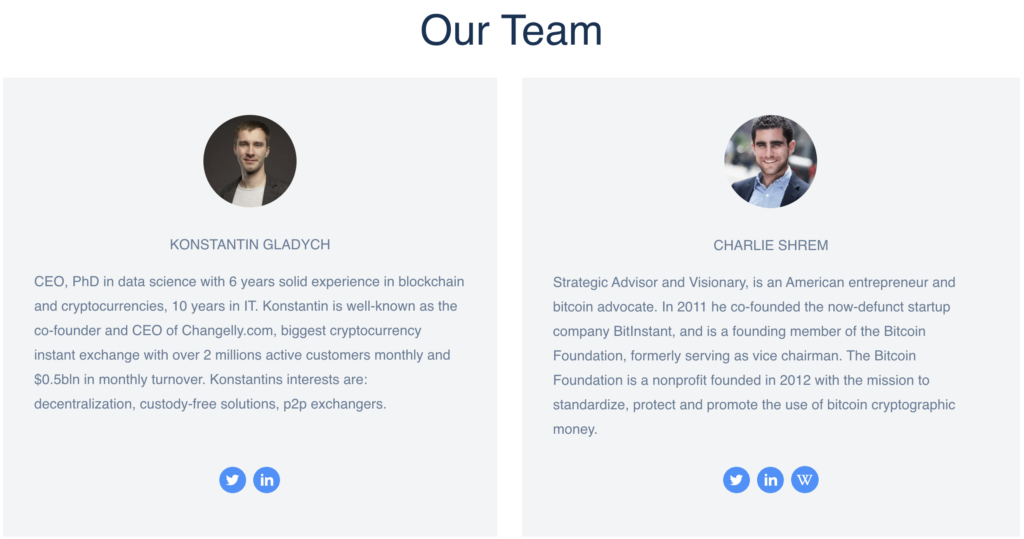
Key Features of Atomic Wallet
For those wondering, “is Atomic Wallet decentralized,” it is a decentralized cryptocurrency wallet that offers a wide array of features designed to provide a secure, user-friendly, and versatile experience for managing digital assets. Here, we delve into the key features that make Atomic Wallet a popular choice among crypto enthusiasts.
User-Friendly Design and Functionality
Atomic Wallet’s interface is designed to be straightforward and easy to navigate. The wallet provides a seamless experience for users, from the initial setup to everyday transactions. Key features include:
- Intuitive Dashboard: Displays portfolio balances, recent transactions, and market information.
- Atomic Wallet Swaps: Allows for direct cryptocurrency exchanges without intermediaries.
- Built-in Exchange and Buy Crypto Options: Integrated with various third-party services for buying and exchanging cryptocurrencies directly from the wallet.
- Staking: Supports staking for multiple cryptocurrencies, enabling users to earn rewards.

Detailed Product Specifications
Atomic Wallet is designed to be a versatile and secure solution for managing a wide array of cryptocurrencies. Here are the detailed specifications that highlight its capabilities:
1. Built-in Cryptocurrency Purchases: Users can purchase cryptocurrencies directly within the Atomic Wallet using a credit card. This feature, supported by reliable third-party partners, simplifies the process of acquiring digital assets, especially for newcomers to the crypto space.
2. Custom Tokens: Atomic Wallet enables users to add custom tokens that may not be listed by default. This flexibility is particularly useful for managing newly launched or lesser-known tokens that users might be interested in.
3. 24/7 Customer Support: Atomic Wallet provides round-the-clock customer support to assist users with any issues or questions they may encounter. This commitment to customer service helps ensure a smooth and trouble-free experience.
4. Cross-Platform Availability: Atomic Wallet is available on multiple platforms, including Windows, macOS, Linux, Android, and iOS. This cross-platform compatibility ensures that users can access and manage their assets seamlessly across different devices.
5. Portfolio Management: The wallet offers a comprehensive portfolio management tool that provides real-time updates on the value of users’ holdings. This feature helps users keep track of their investments and make informed decisions based on market trends.
6. Integration with Ledger: For users who prioritize hardware wallet security, Atomic Wallet integrates with Ledger devices. This feature combines the security of hardware wallets with the convenience and functionality of Atomic Wallet’s software.
Security Aspects of Atomic Wallet
Many users question: Is Atomic Wallet safe? Security is a top priority for Atomic Wallet. As per our atomic wallet review, it employs robust encryption techniques to secure users’ private keys, which are stored locally on their devices. This means that only users have access to their funds and private information. Additionally, Atomic Wallet does not require any personal information or KYC (Know Your Customer) procedures, ensuring users’ privacy.
Privacy & Security Measures
Security is a top priority for Atomic Wallet. Key security features include:
- Non-Custodial Nature: Users retain full control of their private keys and funds.
- Encryption: AES encryption protects user data and private keys.
- Password Protection: Strong password requirements add an extra layer of security.
- 12-Word Mnemonic Seed Phrase: Used for wallet recovery and backup.
Potential Risks
While Atomic Wallet offers robust security measures, it is essential to be aware of potential risks:
- Phishing Attacks: Users must be cautious of phishing sites and emails.
- Device Security: Ensuring the security of the device on which the wallet is installed is crucial.
- Human Error: Loss of the mnemonic seed phrase or private keys can result in the loss of funds.
Code Openness & Reproducibility
Atomic Wallet’s code is partially open-source, allowing for community scrutiny and ensuring transparency. However, not all components are open-source, which may concern some users who prefer fully open-source wallets.
Seed Generation, Backup, and Storage
Upon creating a wallet, users are provided with a 12-word mnemonic seed phrase. This seed phrase is crucial for recovering and backing up the wallet. Users are advised to store this phrase securely offline to prevent unauthorized access.
How Atomic Wallet Works
Atomic Wallet offers a seamless and secure experience for managing cryptocurrencies. Here’s a detailed look at how Atomic Wallet works, including the processes for buying, selling, swapping cryptocurrencies, setting up the wallet, and using the Atomic Wallet app and hardware.
Buying, Selling, and Swapping Cryptocurrencies
Atomic Wallet integrates with third-party services like Simplex, Changelly, and ShapeShift to facilitate the buying, selling, and swapping of cryptocurrencies directly from the wallet. Here’s a detailed look at each process:
1. Buying Cryptocurrencies
- Access the Buy Crypto Section: Open Atomic Wallet and navigate to the “Buy Crypto” section.
- Choose Your Cryptocurrency: Select the cryptocurrency you want to purchase.
- Enter Purchase Details: Input the amount you wish to buy and your preferred fiat currency.
- Complete the Transaction: The wallet will redirect you to a third-party service (e.g., Simplex) where you can complete your purchase using a credit card. After completing the transaction, the purchased cryptocurrency will appear in your wallet.
2. Selling Cryptocurrencies
- Navigate to the Exchange Section: Open Atomic Wallet and go to the “Exchange” section.
- Select Sell Option: Choose the cryptocurrency you want to sell.
- Enter Sale Details: Specify the amount you wish to sell and select your preferred fiat currency.
- Complete the Transaction: The wallet will facilitate the sale through a third-party service, and the fiat equivalent will be credited to your linked bank account or card.
3. Swapping Cryptocurrencies
- Open the Exchange Tab: Go to the “Exchange” section within Atomic Wallet.
- Choose Cryptocurrencies: Select the cryptocurrencies you want to swap, including the one you want to exchange and the one you want to receive.
- Specify Amount: Enter the amount you wish to swap.
- Execute Swap: Click “Exchange” to complete the transaction. Atomic Wallet utilizes integrated services like Changelly and ShapeShift to perform the swap instantly.
4. Atomic Wallet Swaps
- Initiate Atomic Wallet Swap: Navigate to the “Atomic Swap” section.
- Select Cryptocurrencies: Choose the cryptocurrencies for the swap, ensuring they support atomic swaps.
- Enter Swap Details: Specify the amount and review the transaction details.
- Complete Swap: Confirm and execute the swap. Atomic swaps are direct peer-to-peer exchanges that occur on the blockchain, eliminating intermediaries, reducing costs, and enhancing privacy.
Setting Up the Atomic Wallet
Setting up Atomic Wallet is straightforward:
- Atomic Wallet Download: Available from the official Atomic Wallet website or app stores.
- Install and Open: Follow the installation prompts for your operating system.
- Create a Wallet: Generate a new wallet and receive your 12-word mnemonic seed phrase.
- Secure Your Wallet: Set a strong password and store your seed phrase securely.
Using Atomic Wallet App and Hardware
Atomic Wallet is available as a software wallet for desktop and mobile devices. It also supports integration with hardware wallets, adding an extra layer of security for storing large amounts of cryptocurrency. Atomic offers a robust and user-friendly platform for managing, trading, and securing a wide range of cryptocurrencies. Its integrations with third-party services, support for hardware wallets, and intuitive setup process make it a versatile choice for both new and experienced cryptocurrency users.
Supported Cryptocurrencies
Atomic Wallet supports an extensive range of cryptocurrencies, making it a versatile and comprehensive solution for crypto enthusiasts with diverse portfolios. This includes Bitcoin (BTC), Ethereum (ETH), XRP, Litecoin (LTC), Cardano (ADA), Stellar (XLM), and over 1,350 more.

This extensive support ensures that users can manage a wide array of assets within a single, secure, and user-friendly wallet interface. Whether you’re a seasoned trader or a newcomer to the crypto space, Atomic Wallet’s broad cryptocurrency support provides a robust platform for all your digital asset needs.
Design & Hardware
According to our atomic wallet review, it stands out not only for its comprehensive software features but also for its seamless integration with hardware wallets, ensuring users benefit from top-notch security and durability. Here’s a detailed look at the design and hardware aspects of Atomic Wallet.
Build Quality & Durability
While Atomic Wallet is primarily a software solution, its compatibility with hardware wallets like Ledger and Trezor significantly enhances the security and durability of storing cryptocurrencies. Hardware wallets are known for their robust build quality, typically featuring sturdy casings that protect the internal components from physical damage.
These devices are designed to be durable and resistant to wear and tear, ensuring the secure storage of private keys and sensitive information over long periods. By integrating with these high-quality hardware wallets, Atomic Wallet provides an added layer of security, ensuring users’ private keys remain offline and safe from potential online threats.
Display Features
The design of Atomic Wallet’s interface prioritizes clarity and ease of use, providing users with a comprehensive overview of their cryptocurrency portfolio, recent transactions, and market data. The desktop version features a sleek, user-friendly interface that allows for easy navigation and efficient management of digital assets. Users can view detailed information about each cryptocurrency in their portfolio, including real-time market data, transaction history, and price charts.
The mobile app mirrors the functionality of the desktop version, ensuring a consistent user experience across different devices. The mobile interface is optimized for touchscreens, offering intuitive navigation and quick access to essential features. Whether on desktop or mobile, users can seamlessly manage their assets, perform transactions, and stay updated with market trends, all within a visually appealing and coherent design framework.
Connectivity Options
Atomic Wallet requires an internet connection for transactions, updates, and accessing real-time market data. The software is designed to function smoothly over various types of internet connections, ensuring reliable performance whether users are on a home Wi-Fi network or mobile data.
For enhanced security, Atomic Wallet supports integration with hardware wallets like Ledger and Trezor, which may offer additional connectivity options such as Bluetooth. For instance, the Ledger Nano X supports Bluetooth connectivity, allowing users to manage their cryptocurrencies wirelessly through the Ledger Live app on their mobile devices. This feature adds a layer of convenience, enabling users to perform secure transactions and manage their assets on the go.
When using hardware wallets with Atomic Wallet, users can connect their devices via USB or Bluetooth, depending on the hardware model. The integration process is straightforward, with Atomic Wallet providing clear instructions to ensure a smooth and secure connection. This combination of software and hardware solutions ensures that users can enjoy the best of both worlds: the convenience and versatility of a software wallet, coupled with the high-security standards of hardware wallets.
Interface & Ease of Use
Atomic Wallet is renowned for its user-friendly interface and seamless experience across both its software and hardware integrations. Here, we explore in detail the aspects that contribute to its intuitive design, ease of use, and robust compatibility features.
User Experience with Atomic Wallet App and Hardware
Atomic Wallet’s interface is crafted with the user in mind, ensuring that both beginners and experienced cryptocurrency users can navigate the platform with ease.
1. Dashboard and Navigation
The main dashboard provides a comprehensive at-a-glance view of your entire cryptocurrency portfolio. Users can easily see the current value of their holdings, recent transactions, and market trends all in one place. This centralized view helps in quickly assessing the portfolio’s performance without needing to navigate through multiple screens.
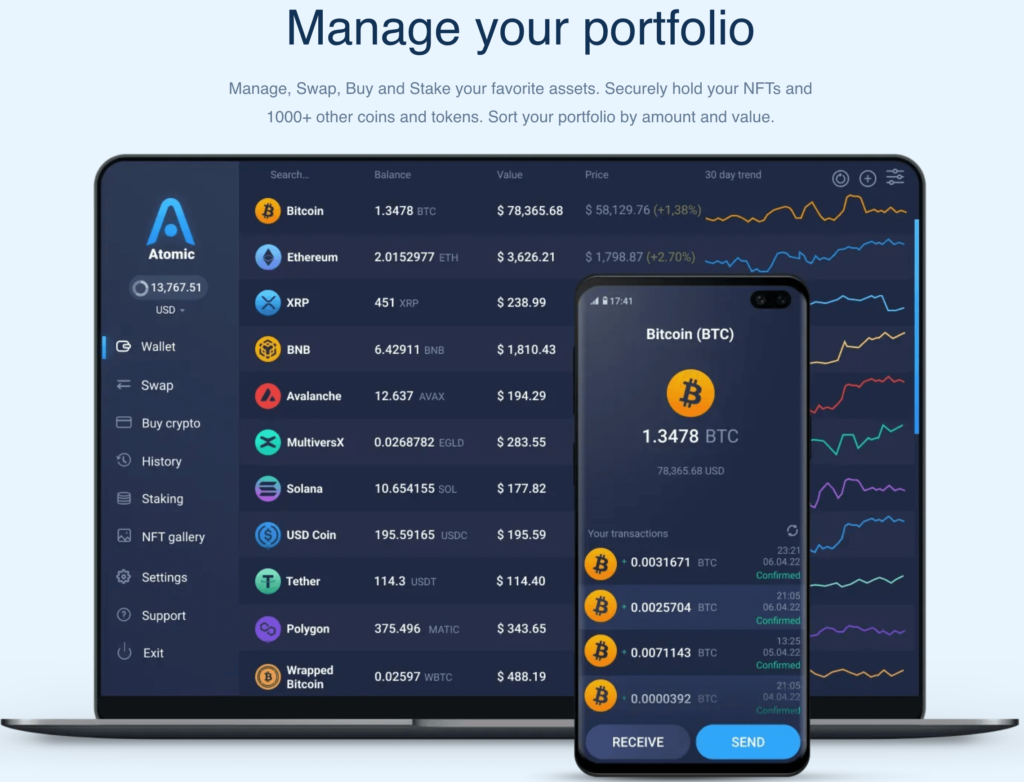
The navigation within Atomic Wallet is intuitive, with clearly labeled sections for different functions such as “Wallet,” “Exchange,” “Buy Crypto,” “History,” and “Settings.” This structure ensures that users can effortlessly find the specific features or tools they need. The wallet’s design emphasizes simplicity, with each function accessible through straightforward menus and sub-menus.
2. Mobile and Desktop Experience
The Atomic Wallet mobile app mirrors the functionality of the desktop version, ensuring a seamless transition for users who switch between devices. The mobile interface is optimized for touch screens, providing an intuitive user experience on both Android and iOS devices. Users can manage their portfolios, execute transactions, and stay updated on market conditions from anywhere, ensuring they remain in control of their assets on the go.
The mobile app retains the same clean design and intuitive navigation as the desktop version, with quick access to essential features and real-time updates on cryptocurrency prices and market data. Whether using the desktop or mobile app, the user experience is consistent, ensuring that all functionalities are easy to access and use.
Compatibility & Connectivity
Atomic Wallet boasts extensive compatibility across various operating systems and devices, ensuring broad accessibility for users.
1. Supported Operating Systems
Atomic Wallet is compatible with the following operating systems:
- Windows: Ensures a smooth experience for users on all versions of Windows.
- macOS: Fully functional on Mac computers, providing a seamless experience for Apple users.
- Linux: Offers support for various Linux distributions, catering to tech-savvy users who prefer open-source systems.
- Android: Available on the Google Play Store, providing a robust mobile experience for Android users.
- iOS: Accessible via the App Store, ensuring Apple mobile device users can manage their assets effectively.
This wide-ranging compatibility ensures that users can access their wallets from virtually any device, maintaining flexibility and convenience.
2. Hardware Wallet Support
In addition to software compatibility, Atomic Wallet supports integration with popular hardware wallets like Ledger and Trezor. This integration adds an extra layer of security for users, allowing them to manage their digital assets while keeping their private keys offline. Connecting a hardware wallet to Atomic Wallet is straightforward, with clear instructions provided to guide users through the process.
What If I Lose the Atomic Wallet Device?
If you lose the device on which Atomic Wallet is installed, you can recover your funds using the 12-word mnemonic seed phrase on a new device. It is crucial to keep this seed phrase secure and offline. It is crucial to keep the mnemonic seed phrase secure and stored offline, as anyone with access to this phrase can potentially access your wallet. Best practices include writing it down on paper and storing it in a safe location, such as a locked drawer or a safety deposit box.
Atomic Wallet Price
Atomic Wallet download option is free and it is also free to use. However, fees apply for certain transactions, such as purchasing cryptocurrencies through third-party services and executing atomic swaps. These fees are generally competitive with industry standards.
Customer Reviews and Feedback
There are positive Atomic Wallet reviews for its user-friendly interface, wide range of supported cryptocurrencies, and robust security features. Some users have reported occasional issues with transaction delays and customer support response times, but overall feedback is favorable. Moreover, the wallet app has a user rating of 4.3 out of 5.0 on Google Play.
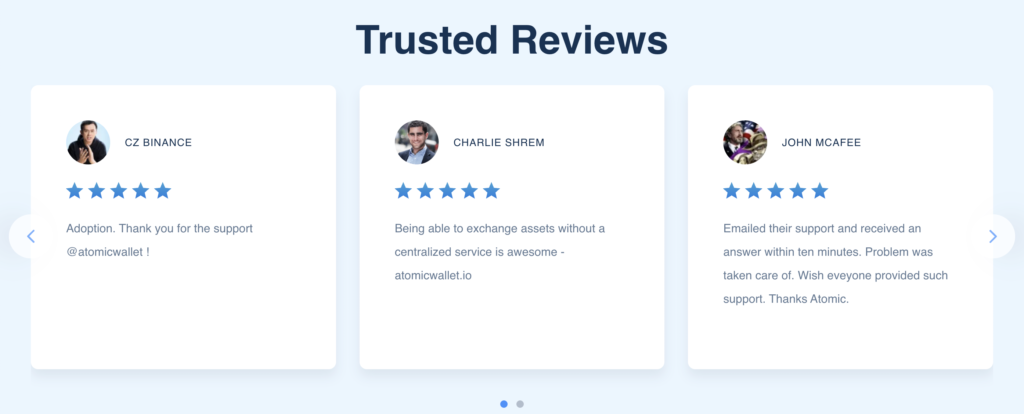
Warranty and Support
Atomic Wallet offers comprehensive customer support through various channels, including email, live chat, and an extensive knowledge base. The wallet does not come with a physical product warranty, as it is primarily software-based.
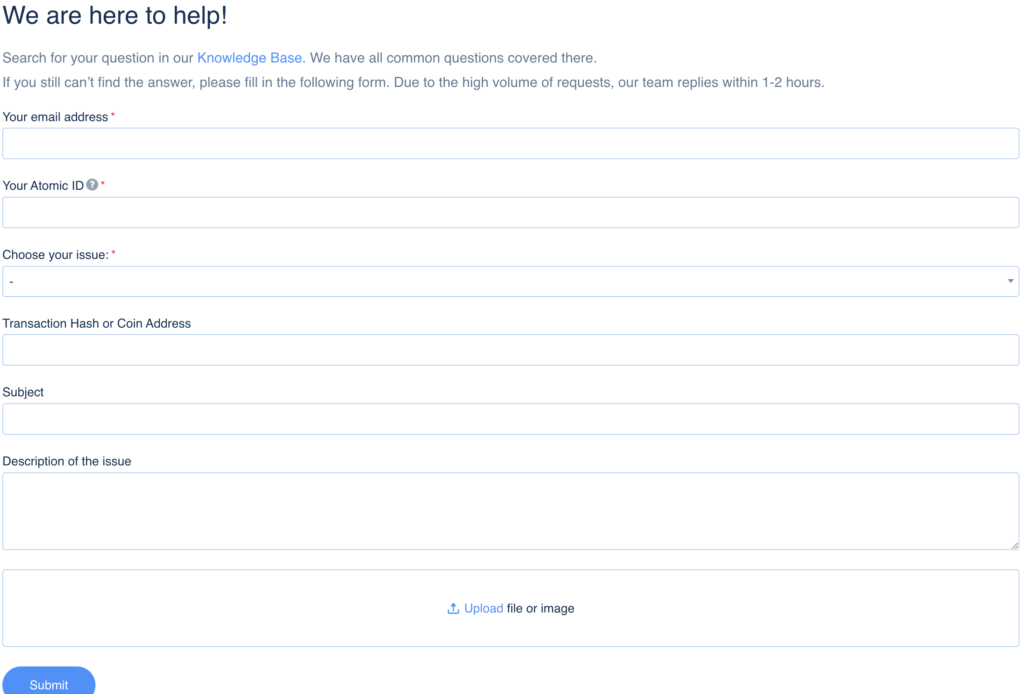
Comparing Atomic Wallet with Alternatives
Atomic Wallet is a popular choice for cryptocurrency management, but it faces competition from several other well-regarded wallets in the market. Here’s a detailed comparison of Atomic Wallet with some of its key competitors, highlighting their features, strengths, and ideal user profiles.
Atomic Wallet Competitors
Among its key competitors is Exodus, which is known for its visually appealing and user-friendly design. Exodus supports over 100 cryptocurrencies and offers seamless integration with hardware wallets like Trezor, making it an excellent choice for users seeking a visually appealing and easy-to-use wallet. However, Exodus does not support as many cryptocurrencies as Atomic Wallet and lacks some advanced features that more experienced traders might desire.
Another strong competitor is Trust Wallet, the official wallet of Binance. Trust Wallet is a mobile-focused wallet that emphasizes security and decentralization. It supports a vast number of cryptocurrencies and tokens, including all ERC-20 and BEP-2 tokens, and allows users to interact with decentralized applications (dApps) directly from the wallet.
Trust Wallet’s strong security features and extensive cryptocurrency support make it ideal for users who prefer managing their assets on mobile devices. However, its limited desktop support makes it less versatile compared to multi-platform wallets like Atomic Wallet.
Ledger Live, the companion app for Ledger hardware wallets, is also a significant competitor. Known for providing high security through offline private key storage, Ledger Live supports over 1,800 cryptocurrencies and tokens and offers detailed portfolio management tools.
It is best suited for users prioritizing security, such as those holding significant amounts of cryptocurrency. However, the requirement of a Ledger hardware device might be a barrier for some users, and its setup process may not be as beginner-friendly as Atomic Wallet.
In essence, while competitors like Exodus, Trust Wallet, and Ledger Live offer unique strengths, Atomic Wallet’s versatility, user-friendly design, extensive cryptocurrency support, and robust security features make it a strong contender in the cryptocurrency wallet market. Whether you are a beginner, an experienced trader, or someone who values security and mobile access, Atomic Wallet provides a comprehensive and reliable solution for managing your digital assets.
Who Is This Wallet For?
Atomic Wallet is designed to cater to a wide range of users, from beginners to experienced traders. Its user-friendly interface makes it accessible to those new to cryptocurrency, while its extensive support for over 1,350 cryptocurrencies and robust security features also appeal to more advanced users. Here’s a breakdown of who would benefit most from using Atomic Wallet:
1. Beginners: The intuitive design and straightforward setup process make Atomic Wallet an excellent choice for those new to cryptocurrency. Users can easily navigate the platform, manage their assets, and execute transactions without needing extensive technical knowledge.
2. Experienced Traders: Advanced users will appreciate the comprehensive range of supported cryptocurrencies, integrated exchange services, and the ability to perform atomic swaps. The wallet’s compatibility with hardware wallets like Ledger and Trezor adds an extra layer of security for those managing larger portfolios.
3. Security-Conscious Users: Atomic Wallet’s support for hardware wallets ensures that users can keep their private keys offline, significantly enhancing security. This feature is particularly beneficial for individuals who prioritize safeguarding their digital assets against online threats.
4. Mobile Users: With its robust mobile app, Atomic Wallet provides seamless access and management of cryptocurrencies on the go. This makes it an ideal choice for users who prefer the convenience of managing their assets from their mobile devices.
5. Crypto Enthusiasts: Users looking to explore and manage a wide variety of cryptocurrencies will find Atomic Wallet’s extensive support for different assets appealing. The wallet supports not only major cryptocurrencies but also numerous lesser-known tokens, providing a comprehensive solution for diverse portfolios.
Conclusion: Is Atomic Wallet Right for You?
Atomic Wallet offers a compelling mix of features, security, and usability. Its decentralized nature, support for over 1,350 cryptocurrencies, and innovative atomic swap functionality set it apart from many competitors. If you prioritize security, ease of use, and a wide range of supported assets, Atomic Wallet is worth considering.
Frequently Asked Questions
What Coins Are Supported by Atomic Wallet?
Atomic Wallet supports over 1,350 coins and tokens, including major cryptocurrencies like Bitcoin, Ethereum, XRP, Litecoin, and Cardano.
What Happens If Atomic Goes Out of Business?
As a non-custodial wallet, users retain full control of their funds and private keys. If Atomic Wallet were to go out of business, users could still access their funds using their mnemonic seed phrase on compatible wallets.
What Are The Disadvantages of Atomic Wallet?
While Atomic Wallet offers a wide range of features and benefits, it does have some disadvantages that users should consider. One of the main drawbacks is its partial open-source code. Additionally, Atomic Wallet imposes transaction fees for certain services, such as purchasing cryptocurrencies and performing atomic swaps.
Is Atomic Wallet A Hot Or Cold Wallet?
Atomic Wallet is primarily a hot wallet, as it is connected to the internet. However, it can be used in conjunction with hardware wallets (cold storage) for enhanced security.
Why You Can Trust Our Review?
Our review is based on extensive research and firsthand experience with Atomic Wallet. We strive to provide an unbiased and thorough analysis to help you make an informed decision.
0
0






