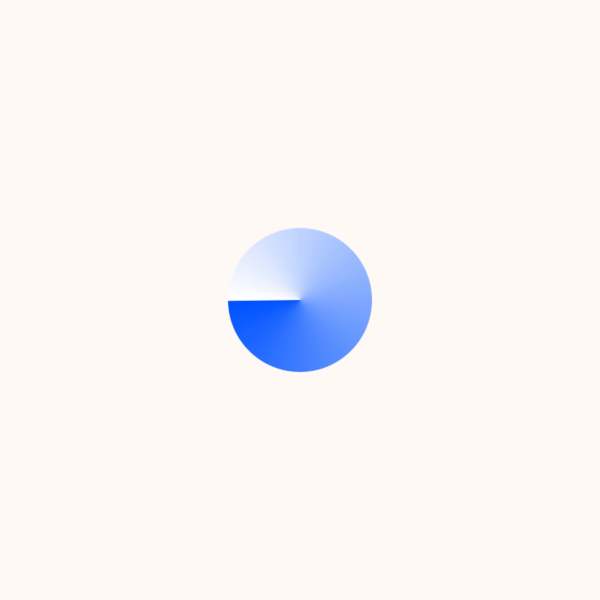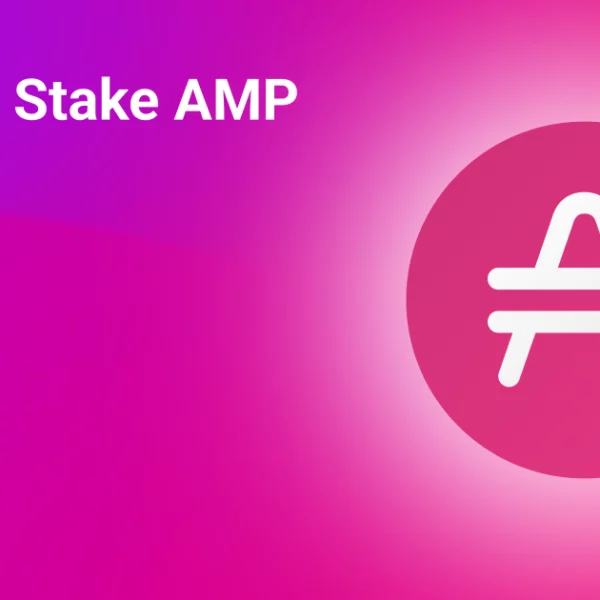MetaMask is a free web and mobile crypto wallet with over ten million active monthly users. MetaMask was launched in 2016 to provide support for the Ethereum network, allowing users to store and swap cryptocurrencies, host a rich suite of decentralized applications like yield farming protocols and NFT marketplaces, token swap applications, and play blockchain-based games.
Aiming to establish an interoperable and interconnected Web3 ecosystem, MetaMask has expanded to support the entire EVM (Ethereum virtual machine) ecosystem with Binance Smart Chain (BSC) and other networks, such as Fantom, Cronos, Polygon, Avalanche, etc.
The Avalanche Network (AVAX) is an open-source, robust, secure, and flexible platform for financial primitives and decentralized applications. Avalanche can handle over 4,500 transactions per second due to its different blockchain types, including the Exchange Chain (X-Chain) for trading assets, the Contract Chain (C-Chain) for contracts, and the Platform Chain (P-Chain) for validating AVAX tokens.
Connecting your MetaMask wallet to the Avalanche Network allows you to benefit from the Avalanche DeFi ecosystem, including its low-cost, high-speed transactions, and explore all the exciting applications of AVAX tokens.
If you’re already using the Avalanche network, note that MetaMask only works with the C-Chain wallet. Therefore, for sending AVAX from your Avalanche wallet, your tokens must be in your C-Chain wallet. You can also transfer your AVAX tokens to MetaMask using a C-Chain-integrated exchange wallet, such as Binance.
How to Add Avalanche (AVAX) Network to MetaMask?
Follow these easy steps to connect MetaMask to Avalanche (AVAX):
Step #1: Install and Setup MetaMask Wallet
If you don’t have a wallet, the first step is downloading and installing MetaMask, which is available as a browser extension for Chrome, Firefox, Brave, and Edge and as a mobile app for Android and iOS. For this article, we’ll focus on MetaMask’s browser version for Chrome.
- Launch Chrome, then navigate to the official Metamask website and click on “Download” in the top right corner.
- Navigate to the “Install MetaMask for Chrome” at the bottom of the download page.
Ensure you always use the official website to ensure you’re getting the genuine MetaMask extension.
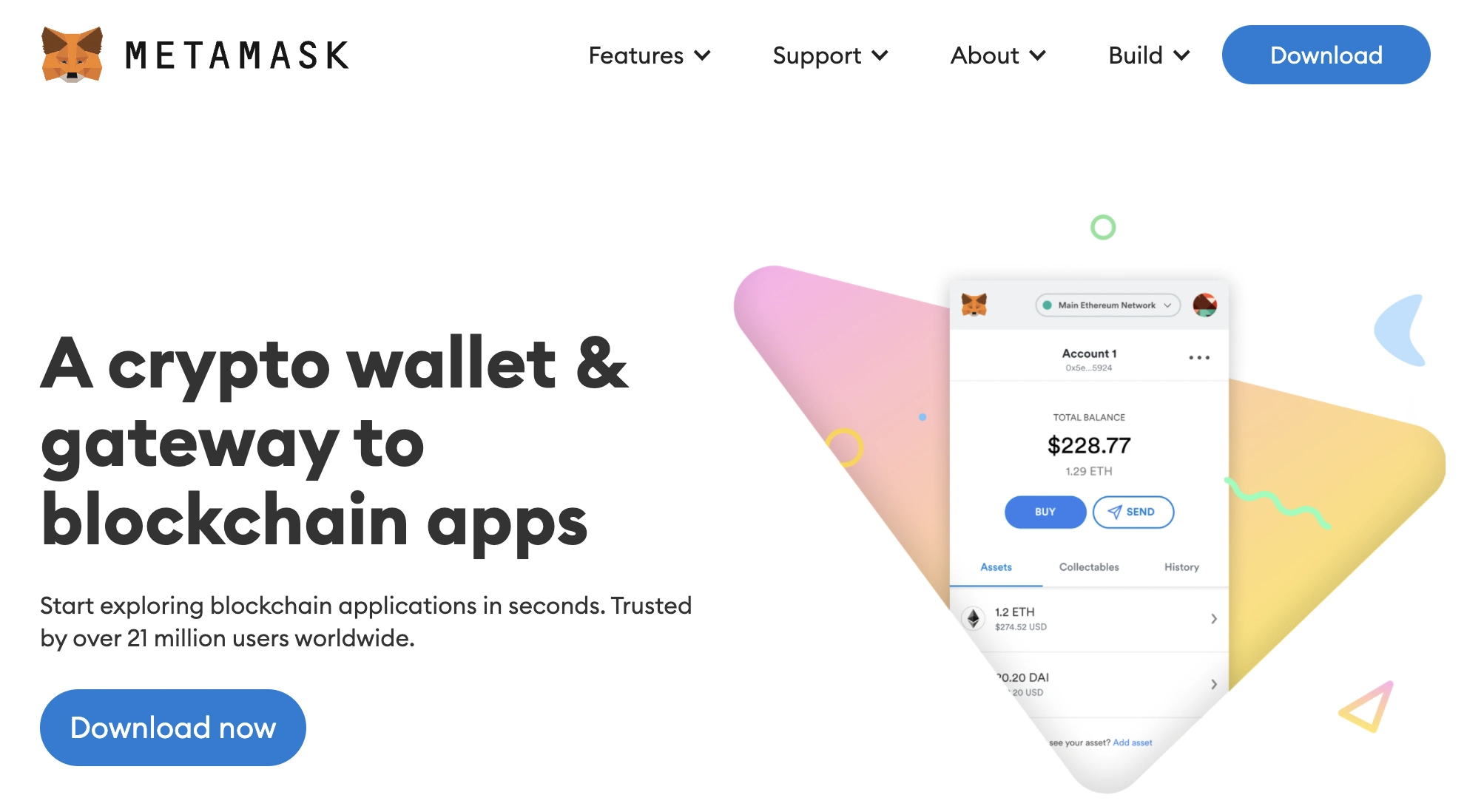
After downloading and installing the extension, click “Get Started” on the MetaMask welcome page.
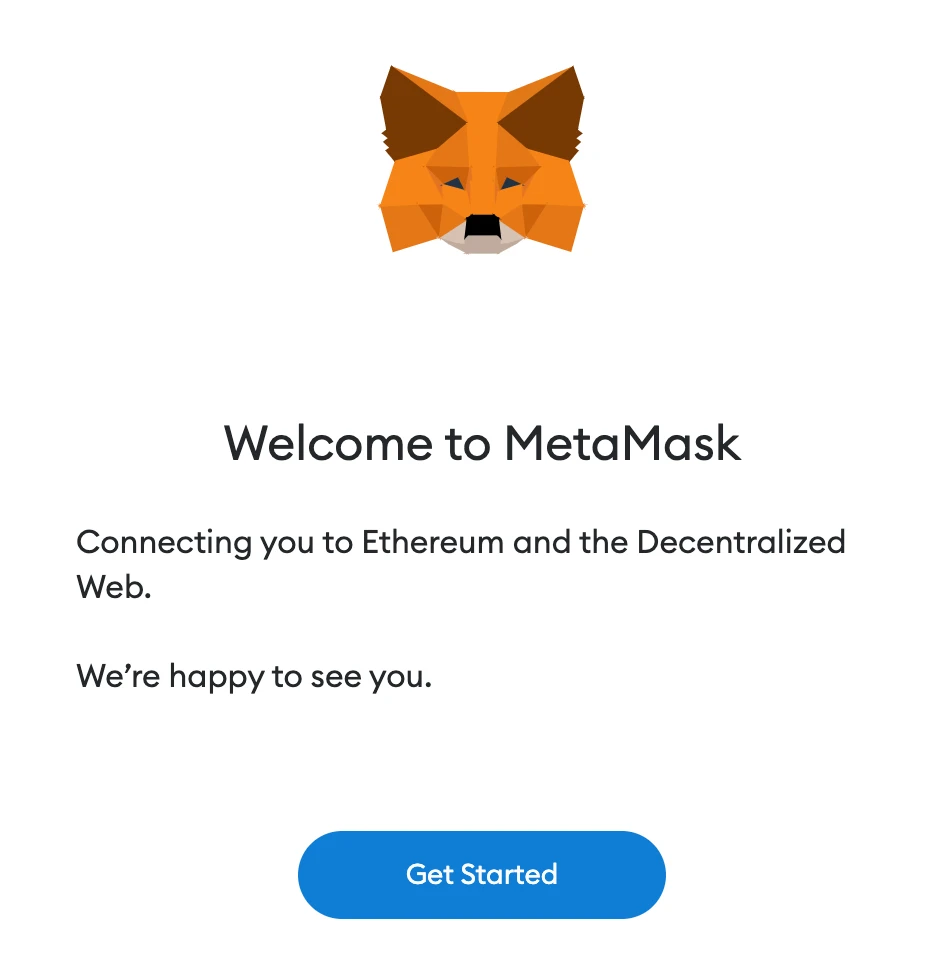
To create a new wallet, click “Create a Wallet” or use the “Import Wallet” option to import an old wallet by entering your private key/seed phrase.
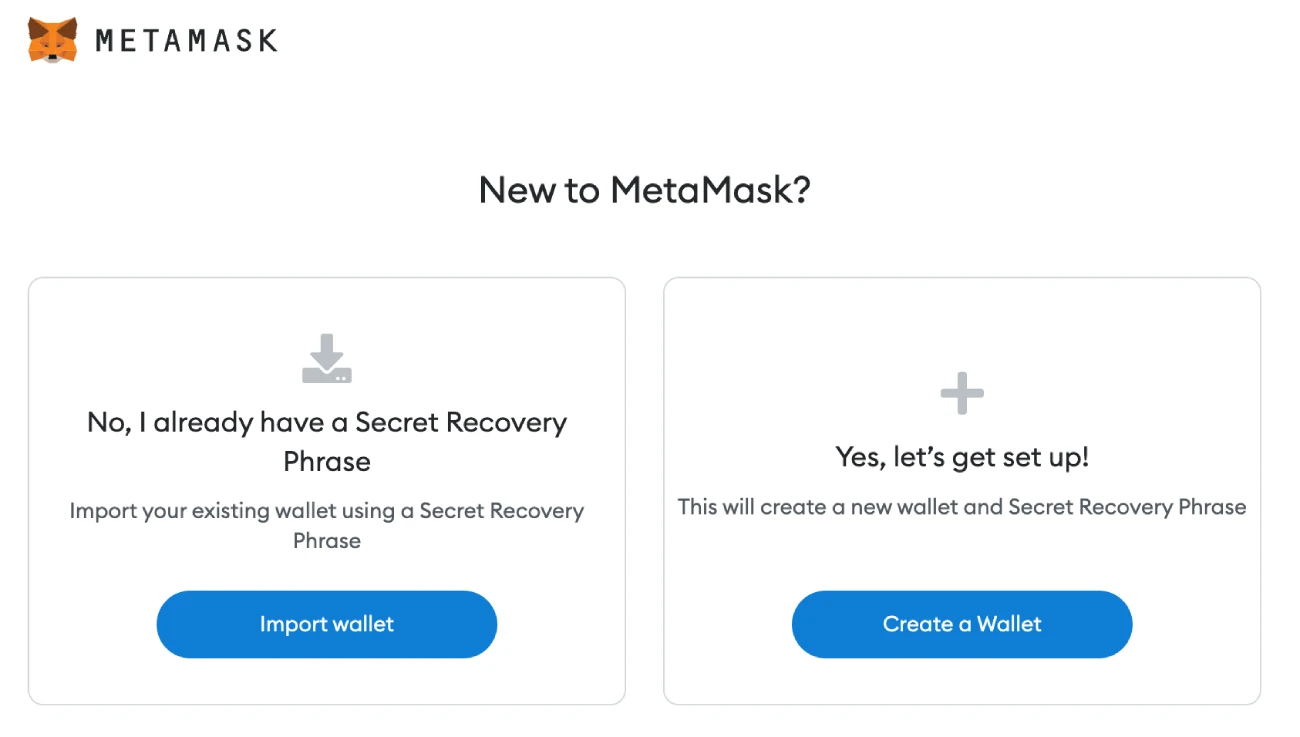
You can accept or deny MetaMask’s suggestion to share anonymous use statistics with them to help develop the addon.
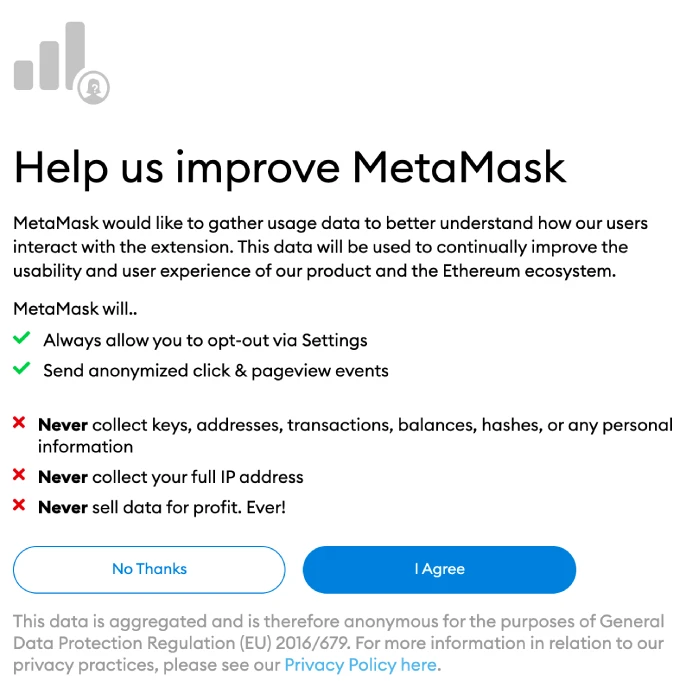
To log in to your wallet from your browser, you must create a secure password to prevent unauthorized access to your wallet. You can always use your seed phrase to access your crypto if you forget your password.
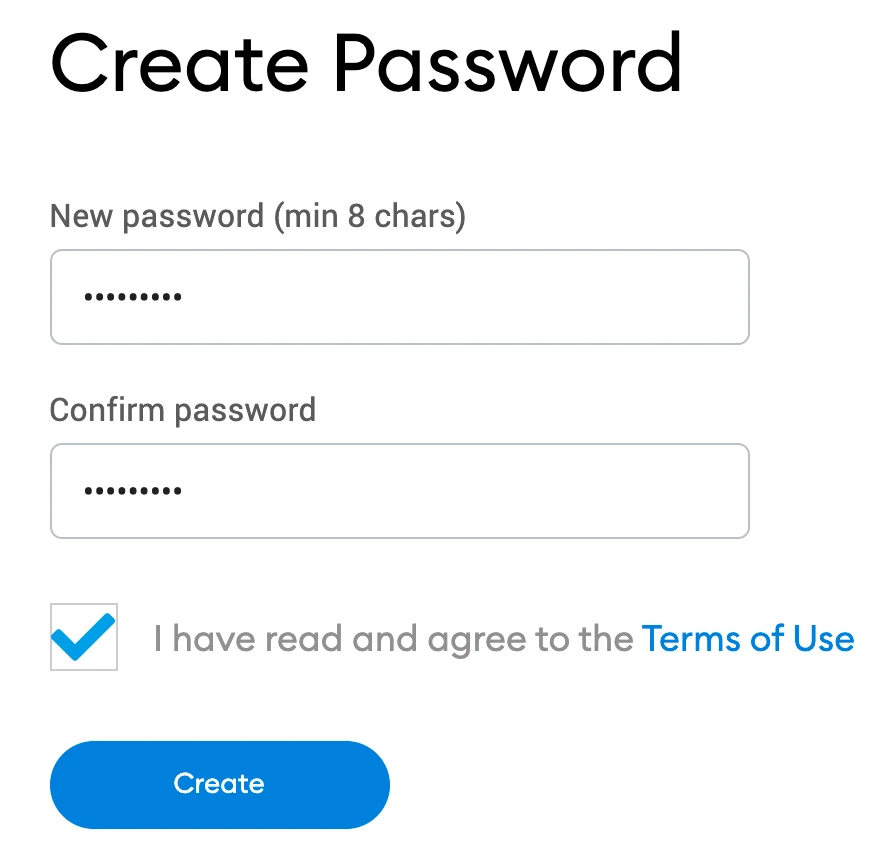
MetaMask will provide information about your wallet’s seed phrase after your password creation.
Your seed phrase will now be displayed, so you must click on the lock to see it and write them down in the correct sequence. Remember never to reveal the phrase to anybody and keep it in a safe location (ideally offline). To move forward, click on “Next.”
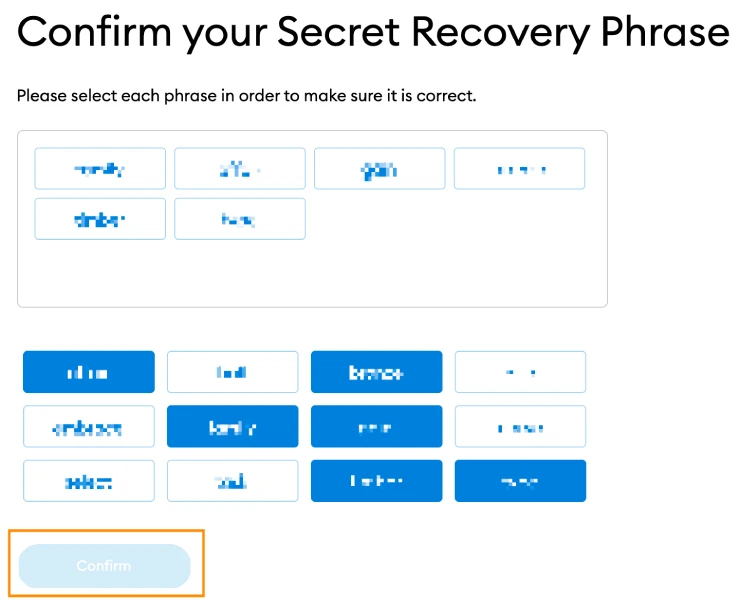
Repeat your seed phrase by clicking on the words at the bottom of the screen in the correct order. Once you’ve finished, click “Confirm.”
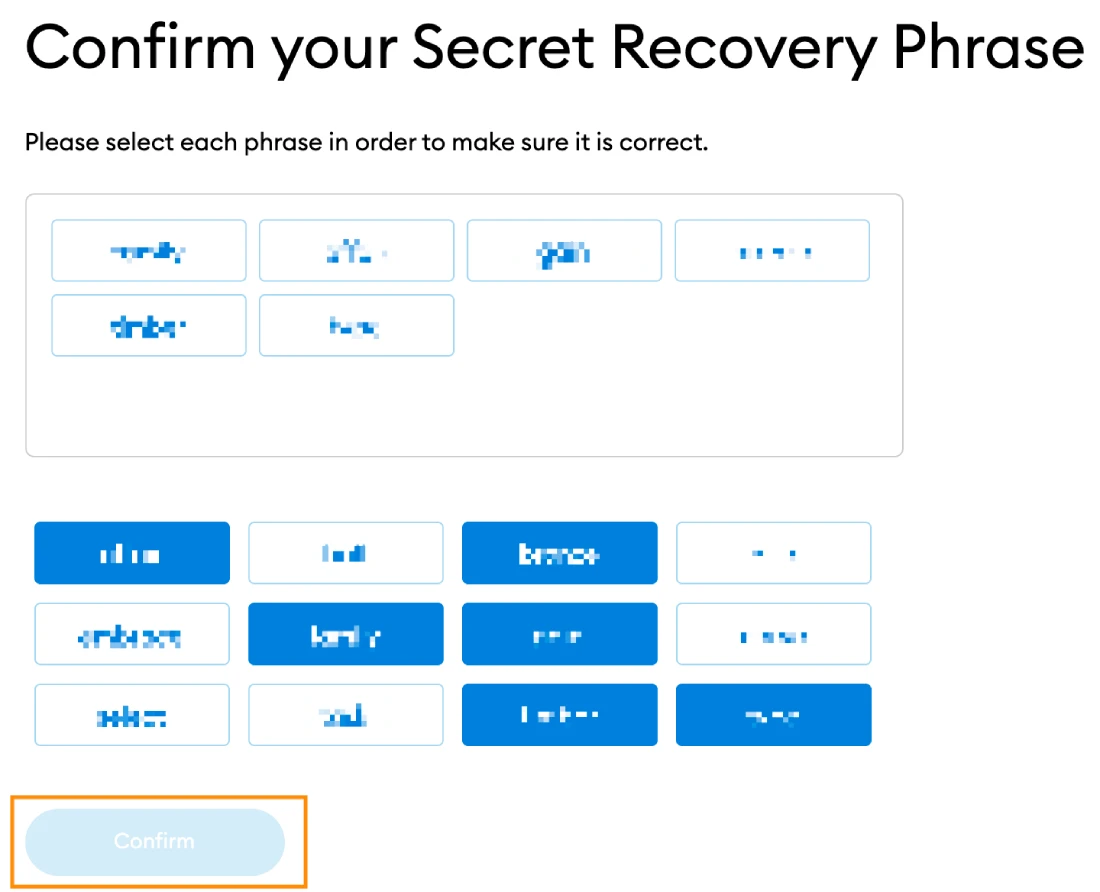
Your MetaMask wallet is now configured and ready to use. To view your wallet, click on “All Done.”
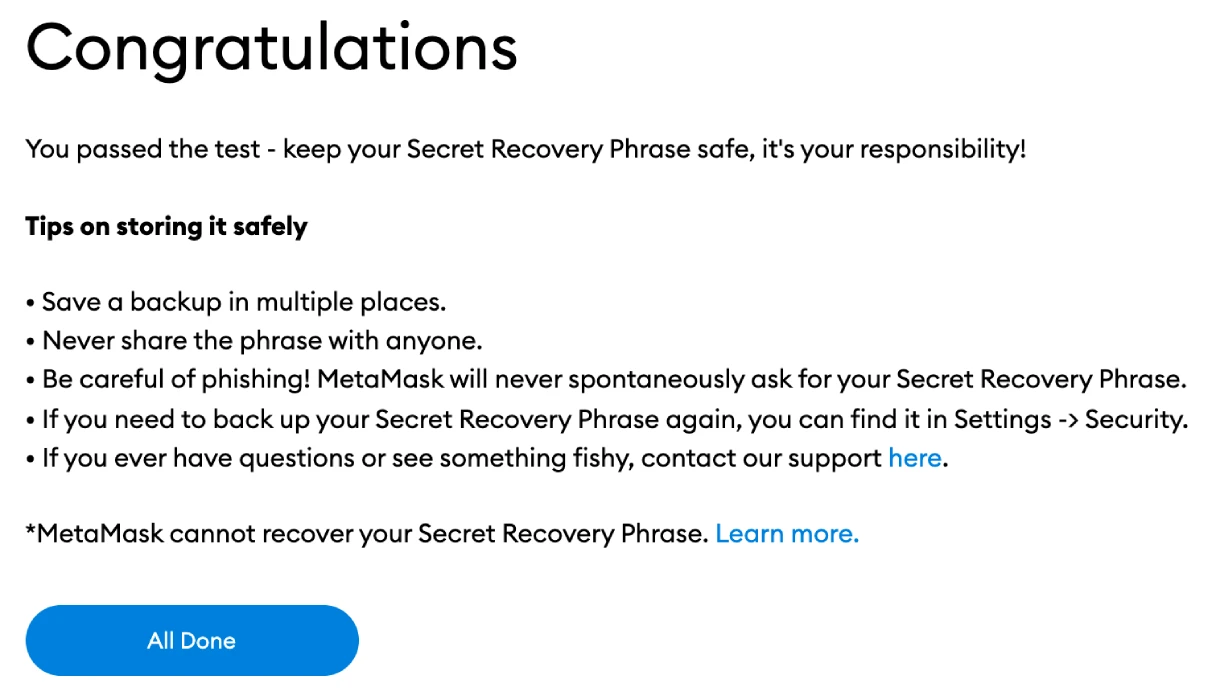
To make MetaMask easily accessible, pin it to your Chrome browser by clicking the puzzle symbol and pinning MetaMask to the toolbar. MetaMask will be connected to Ethereum Mainnet by default after the initial setup.
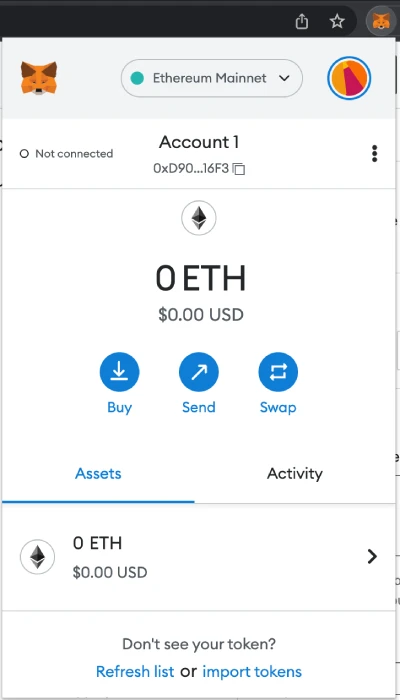
Step #2: Wallet Configuration
The MetaMask wallet is by default linked to the Ethereum mainnet. To add Avalanche to your wallet, you must enter its network information to the extension.
Launch MetaMask and select the network option from the dropdown menu.
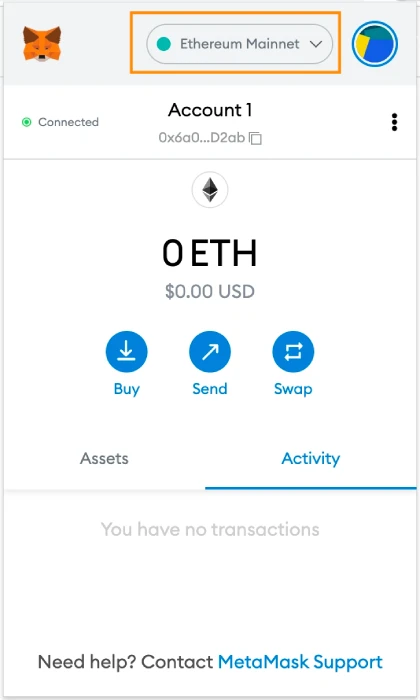
Click on “Add Network” to add the Avalanche Network.
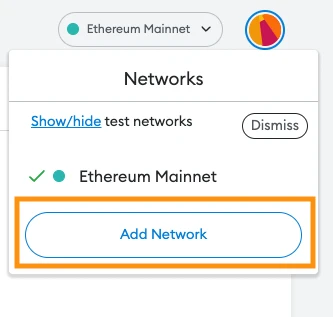
Step #3: Add Avalanche Network
After clicking on Add Network, a new window will open, enabling you to enter the new network details.
In the Settings tab, copy and paste the following information:
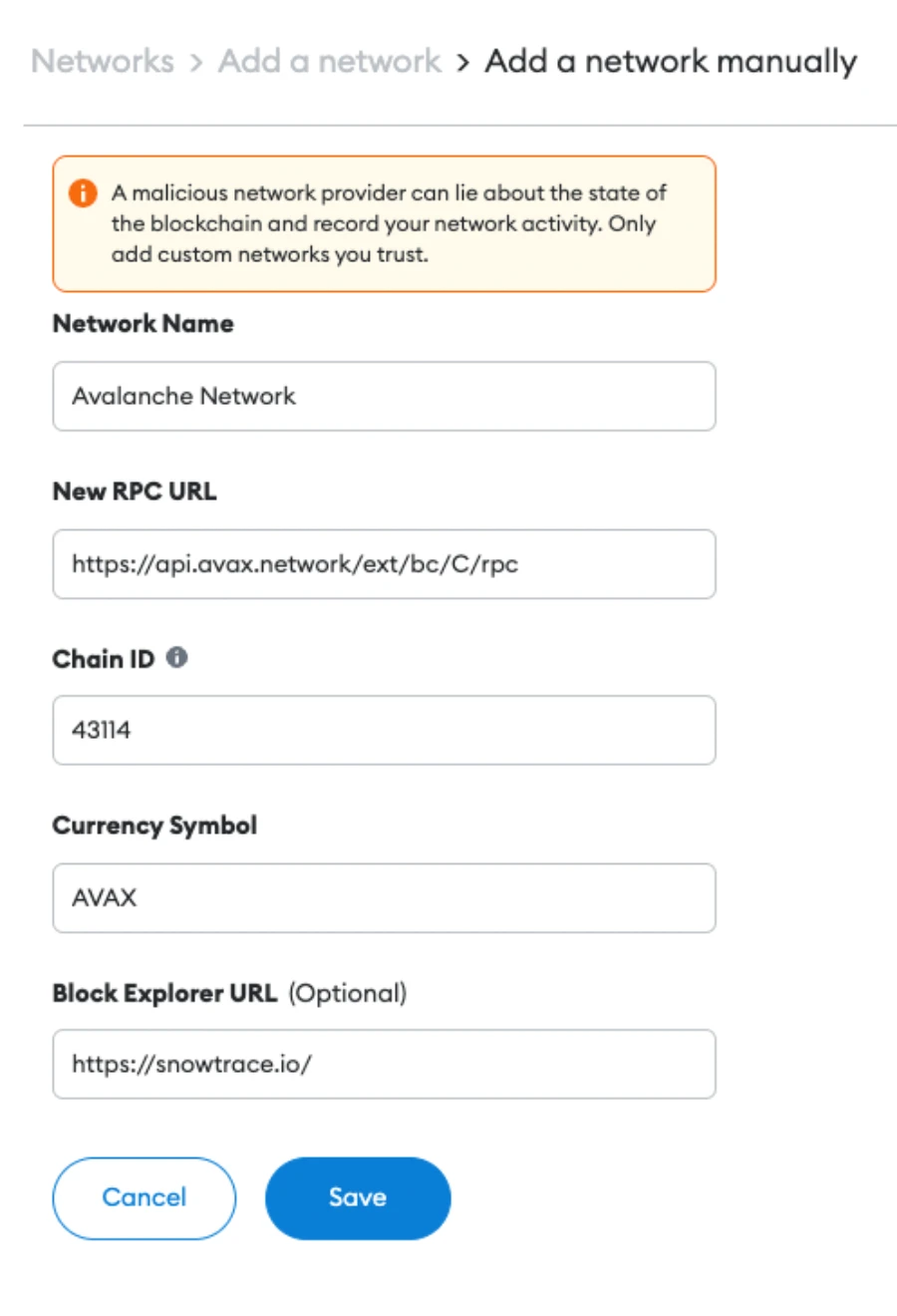
Avalanche Network Settings
Network Name: Avalanche Network
Token: AVAX
New RPC URL: https://api.avax.network/ext/bc/C/rpc
Chain ID: 43114
Block Explorer URL: https://snowtrace.io/
Website: avax.network
Symbol: AVAX
After entering the above information, click “Save,” and the Avalanche Network will connect to your MetaMask. You have now established a secure connection with the Avalanche Network.
Navigate to your MetaMask wallet to confirm you have successfully added the Avalanche Network.
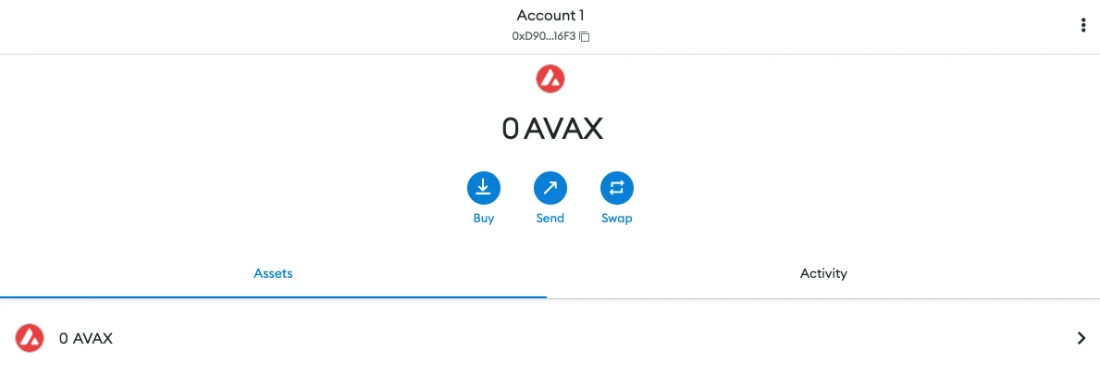
The AVAX icon will appear next to the AVAX balance in your MetaMask wallet.
If you can see the “Avalanche Mainnet C-Chain” on the network selection dropdown menu, you’ve successfully added it to MetaMask.
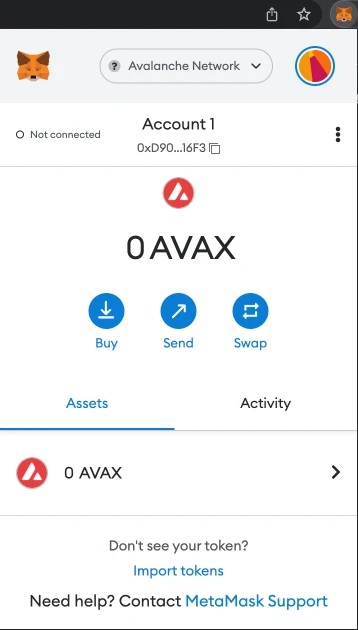
How to Send AVAX Tokens to MetaMask?
After establishing a connection to the Avalanche network, you can send Avalanche (AVAX) tokens from another Avalanche wallet to MetaMask.
As noted before, you can only use a C-Chain wallet to send AVAX to your MetaMask wallet.
Be cautious! If you choose the incorrect chain, you risk losing your tokens.
Log in to your Avalanche wallet and check the “Balance” box at the top to see where your AVAX tokens are.
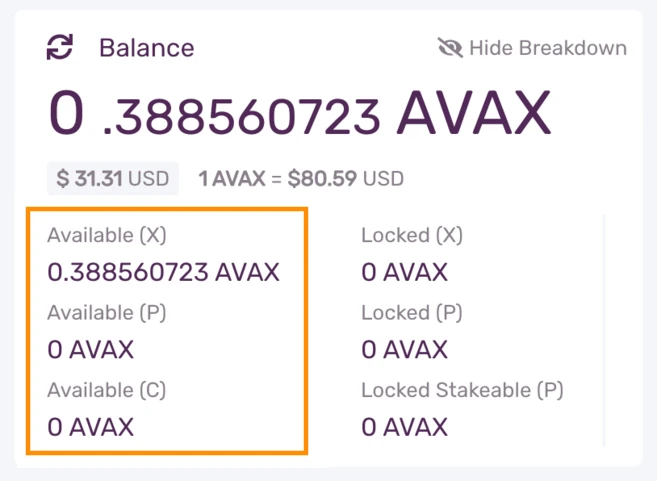
If you have AVAX tokens in your X-Chain wallet, you must first move them to your C-Chain wallet before sending them to MetaMask.
Go to the left menu bar and click on “Cross Chain.”
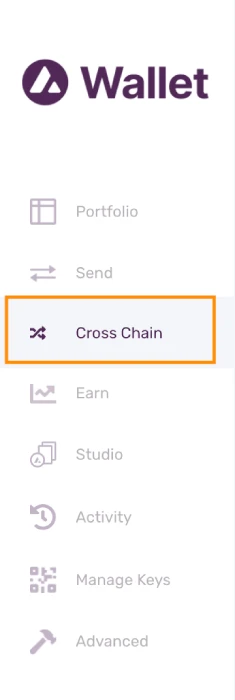
Choose ‘C-Chain’ as the destination chain, input the amount you want to transfer from your X-Chain wallet, and press “Confirm.”
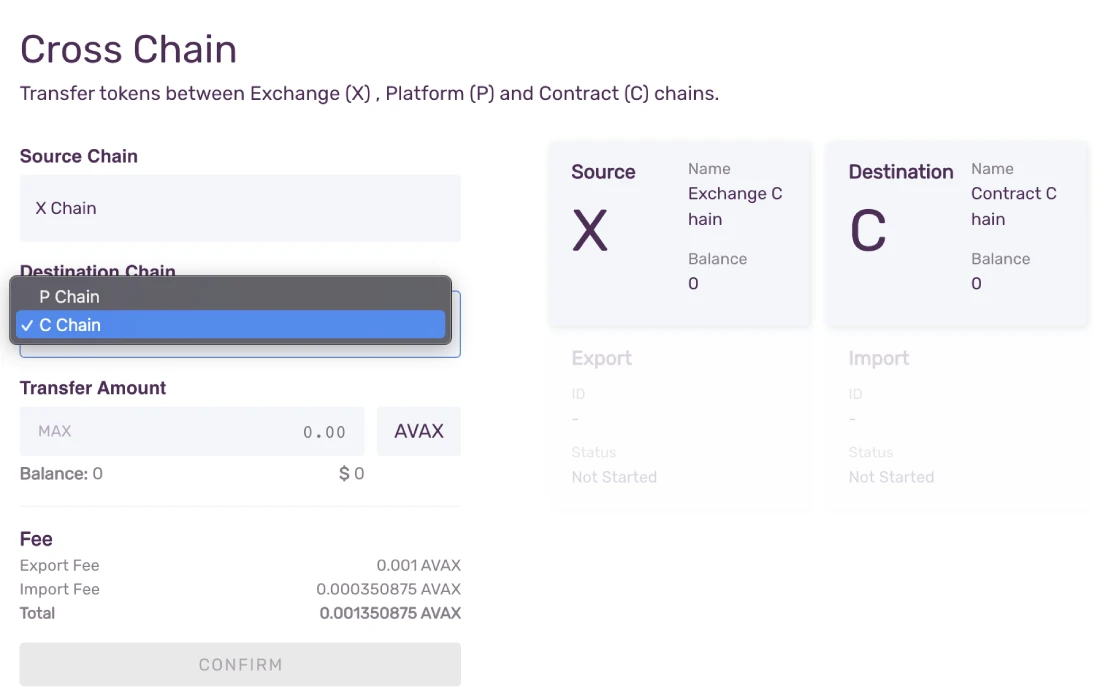
Note: You have to pay a small transaction fee.
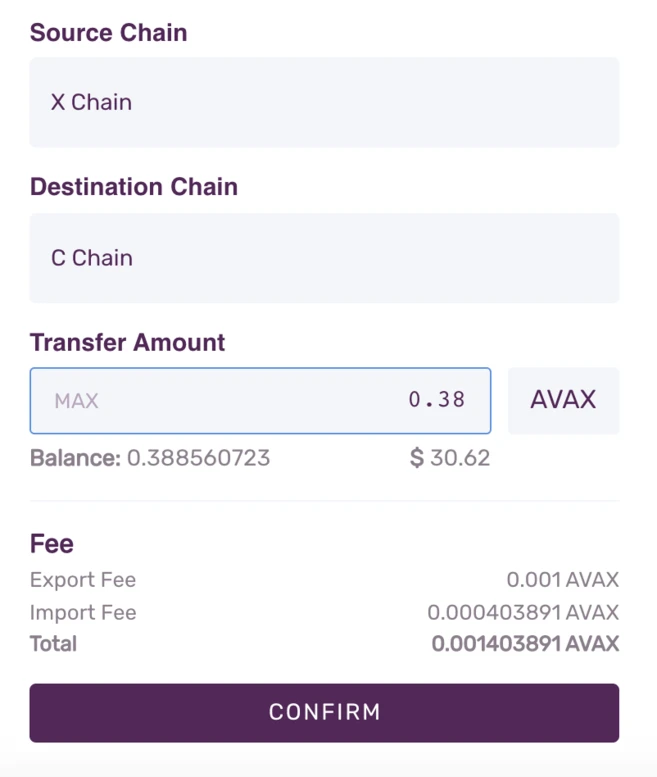
Head back to the left menu bar and select “Send.”
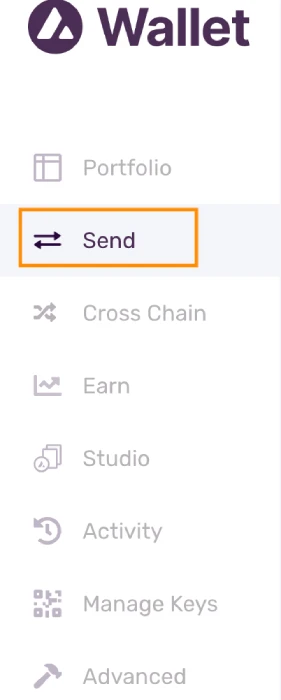
Choose ‘C’ for the source chain and enter the amount you want to send to MetaMask.
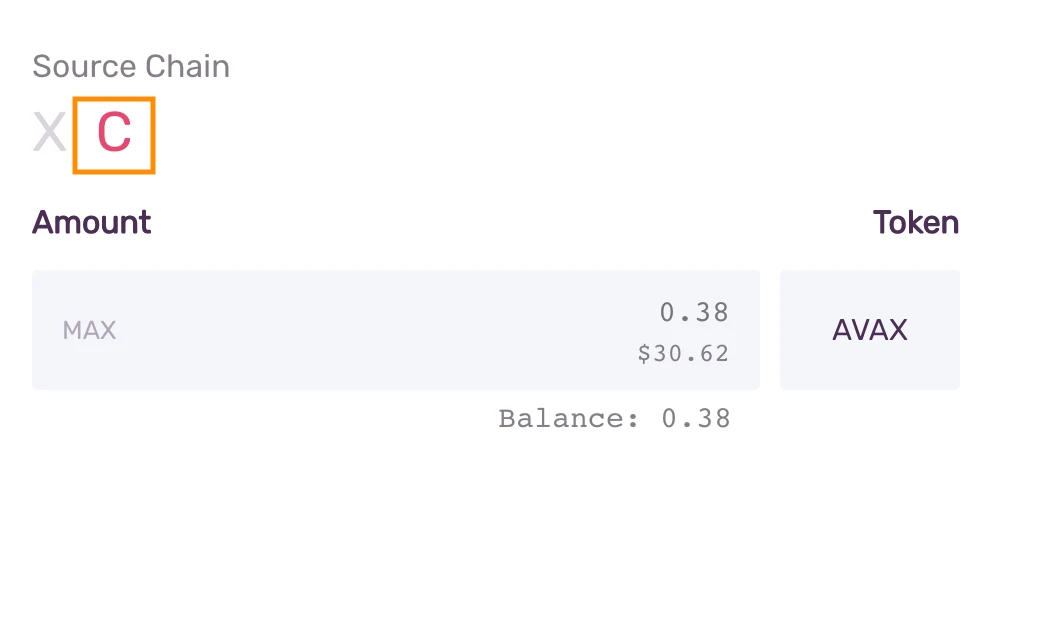
Go to your MetaMask wallet and copy your MetaMask address.
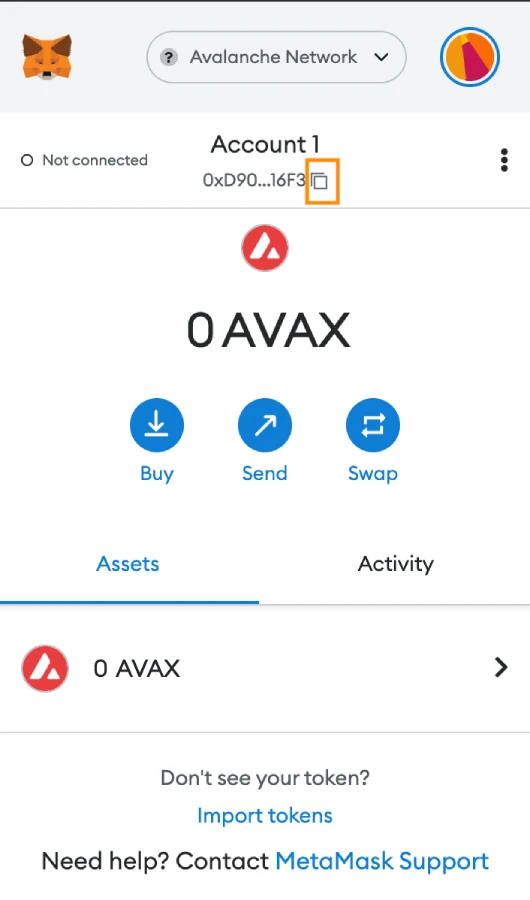
Return to your Avalanche wallet and paste your MetaMask wallet address in the “To Address” column. Check the gas fee and click “Confirm” to proceed with the transfer. As soon as the transaction is verified, the AVAX will appear in your MetaMask wallet.
If you want to buy AVAX, you must create an exchange account such as a Binance account, etc.
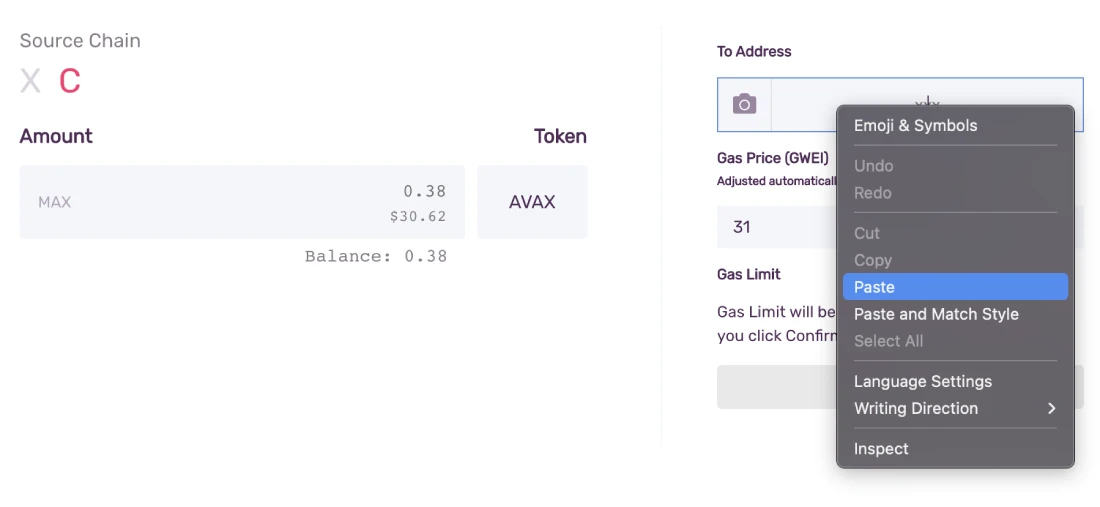
Closing Thoughts
MetaMask supports not only the Ethereum Network and Avalanche but also the entire Ethereum Virtual Machine (EVM) blockchain ecosystem. By following our instructions, you’re now ready to connect more chains and start exploring various DeFi platforms and DApps.
We hope our guide on how to connect Avalanche to MetaMask has helped you gain a fundamental understanding of the steps involved in linking Avalanche to MetaMask with minimal effort.
You’re welcome to visit our CoinStats blog to discover a broader perspective on decentralized finance and how it aims to empower people.
Investment Advice Disclaimer: No part of the content that CoinStats provides constitutes financial advice, legal advice, investment advice, or any other form of advice meant for your specific reliance for any purpose. Any use or reliance on our content is solely at your own risk and discretion. You should conduct your own research, review, analyze and verify our content before relying on them.
-
Rahul Mantri is an author, investor, and public speaker with over 7 years of experience writing about emerging technologies under his belt. He has produced a number of widely acknowledged articles and has contributed to a lot of tech journals. He has a background in finance as well as technology and holds IBM Blockchain Essential & Developer Certification. He is a voracious reader and his energetic talent of engrossing new words is his entrancing trait. Understanding the complexities of technology and writing prodigious technology blogs serves as a perfect example of his ability. After discovering cryptocurrency & blockchain technology for several years and drawing on his skills in finance and technology, he made his aim to enlighten people all around the world about digital currency.