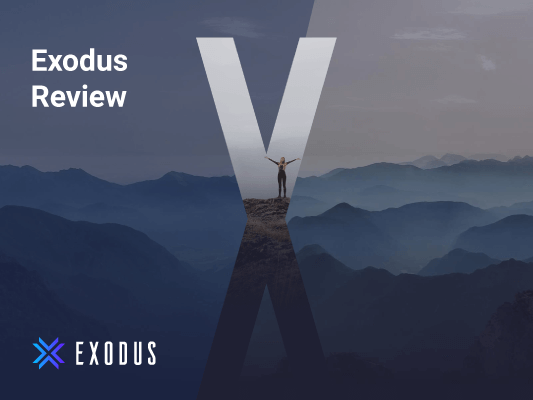
The Ultimate Exodus Review [For 2023]
Exodus
Exodus Pros
- Supports more than 150 cryptocurrencies
- Intuitive and easy-to-use interface
- Dedicated customer support team
- In-app crypto-crypto exchange
- Seamless linkage to decentralized finance (DeFi) and exchanges
- Desktop wallet and mobile wallet support
Exodus Cons
- High transaction fees compared to other wallets
- Lack of two-factor authentication
- Doesn't implement a multi-signature wallet
Introduction
The cryptocurrency world is filled with a dizzying array of wallets, each purporting to be the one true wallet for all crypto. From desktop wallets to mobile wallets to paper wallets, there’s a variety of options out there. The right one depends on what you are looking for.
Are you looking to store a small number of coins safely online?
Do you want control over your private keys and your wallet address?
Or do you want to set up a secure wallet and never think about it again?
If you have answered “yes” to any of these questions, then you are ready to set up your Exodus wallet account.
Read on for our ultimate Exodus review to learn about the key features of this cryptocurrency wallet, including Exodus fees, pros and cons, products, and more.
Let’s jump right in!
What Is Exodus

Exodus offers a straightforward, easy-to-use interface, access to over 150 assets, and a wide range of features. While investors of all skill levels can benefit from the wallet, it’s ideal for beginner crypto enthusiasts looking for ease of use. Exodus support is not only professional but also responsive to Exodus customers.
JP Richardson and Daniel Castagnoli crafted Exodus – one of the most straightforward and best-designed crypto wallets – with love, as stated on its homepage.
Exodus supports a wide range of coins, including some of the most popular cryptocurrencies globally, such as Bitcoin, Ethereum, and Dashcoin, to name a few. However, one of Exodus’ cool features is that you can also store cryptocurrencies that are currently unsupported or based on the ERC-20 blockchain. The funds can be used across all platforms that support Exodus.
Exodus wallet supports 150+ cryptocurrencies, including:
Source: Coin Bureau
- Bitcoin (BTC)
- Ethereum (ETH)
- Litecoin (LTC)
- Tron (TRX)
- Bitcoin Cash (BCHABC)
- Dash (DASH)
- Binance Coin (BNB)
- Ethereum Classic (ETC)
- EOS (EOS)
- Zcash (ZEC)
- Bitcoin SV (BSV)
- Bitcoin Gold (BTG)
- Ripple (XRP)
- and many other custom cryptocurrencies
Why Was Exodus Created

Exodus is a multi-currency software wallet created in 2015 by JP Richardson and Daniel Castagnoli. The “two guys with a passion for blockchain assets,” as described on the Exodus homepage, aimed to provide an easy-to-use cryptocurrency wallet that was great for newbies. Exodus is free to download and is available on the desktop for Linux, Windows, and macOS and on mobile devices running iOS and Android.
JP Richardson has published over 200 open source libraries and has written code in use by most Bitcoin and cryptocurrency software on the web today.
Daniel Castagnoli is a master of emotional design and has designed experiences for various brands, including Apple, BMW, Disney, Louis Vuitton, and Nike.
The Exodus team wanted to make cryptocurrency trading easy for all Exodus users, and their main priority was the product’s design. You don’t have to be an expert in crypto coins to use the Exodus wallet.
How Does Exodus Work

The primary objective of the Exodus platform is to simplify the access, management, and use of digital assets.
You can manage your blockchain portfolio using Exodus, a software that runs locally on your computer. No account signup is required. Exodus is a hot wallet that stores and encrypts everything on your computer compared to a cold wallet disconnected from the internet. Given that each type of wallet has its strengths and weaknesses, your choice will depend on your investment needs and preferences.
Let’s break down some features of software wallets you need to know:
Wallet
Exodus functions through a series of codes that let users manage and link their crypto coins in different blockchains. It stores a set of 3 codes:
- Private keys
- Peed phrase (a recovery code)
- Public address.
The private keys offer access to the crypto in blockchains, whereas the public key acts as an address for the wallet. Users can use the seed phrase to regenerate their private keys if private keys are lost.
Portfolio
Exodus team designed a portfolio page to show relevant information, including the breakdown of the owned cryptocurrencies and their updated values against fiat currencies. Exodus customers can use portfolio to track their holdings and performance.
You can use the Exodus mobile app or desktop application as your crypto portfolio tracker.
Source: Crypto Newsz
Integration With ShapeShift
The Exodus’ integration with ShapeShift, one of the best crypto exchanges around, has led to a unique value position. ShapeShift is praised for its trading platform, security measures, user interface, and its privacy features, among other features. So, the integration enables Exodus’ users to trade on this exchange directly from the Exodus wallet with extra speed and privacy.
Features of Exodus Wallet
The Exodus wallet has plenty of features, among them:
- Users can download Exodus Wallet for free, and there is no registration and personal information required.
- It’s one of the most accessible wallets, supporting multiple currencies.
- It’s easy to make transactions; as long as you have automatic fee adjustment set up, all transactions will be priced at a fair market rate (which beginners might not feel confident doing themselves).
- The company boasts of a 24*7 customers support team with quick responses, an advantage that is rare among cryptocurrency products these days!
- Exodus offers a one-click, easy-to-use layout, private keys, and hardware wallet support.
Exodus Wallet Security
As with any mobile or desktop wallet, Exodus wallet is as secure as your device. The Exodus software wallets can be easily hacked, and most users may lose funds if the device gets attacked by keyloggers or malware.
The points mentioned below can be potential deal-breakers if you are concerned about the security of your Exodus wallet:
- If the device that holds your Exodus wallet has a virus, malware, or is compromised, the security of your wallet is at risk.
- The mobile app does not support essential security features like multi-signature or two-factor authentication.
While Exodus stores your cryptocurrency online, it’s noncustodial, giving you complete control of your private keys.
Exodus offers two methods of restoring a wallet. If you lose your Exodus Bitcoin wallet or if it gets damaged or stolen, you can restore your wallet in the following ways:
- 12-words recovery phrase: A 12-word phrase is given to new users when they create an account. If your device breaks down, you can use this phrase to access cryptocurrency wallets.
- Email restoration: You can restore your wallets through an email sent to your linked account.
To sum up, it’s vital to keep your Exodus wallet safe. Users can contact Exodus customer support to get help in case of a security compromise.
What Kind of Wallet Is Exodus
Exodus is a noncustodial DeFi wallet that gives you complete control over your crypto assets. It doesn’t manage or take custody of any assets on your behalf but instead offers users more options and freedom for their coins.
Exodus also supports the TREZOR hardware wallet, which provides a sleek interface and robust security for individuals looking for a substantial measure of protection from hackers.
Exodus is also designed as a lite wallet so that it does not download the entire blockchains to the device and instead uses a series of servers to track wallet balances — making the setup significantly faster. The faster setup makes the Exodus wallet convenient for use on any device, including Windows, Mac OS, Linux, Android, and iOS platforms.
The Exodus wallet’s exchanging assets feature works exceptionally well, offering crypto beginners an easy way to trade without getting lost amongst all the available choices!
Exodus Products
The Exodus wallet is designed to be your personal crypto manager. It allows you to store, send, and receive currencies like Bitcoin or Ethereum with a simple touch of the screen.
Let’s look into the Exodus wallet products:
Mobile Wallet
Exodus mobile wallet is one of the most uncomplicated wallets with an intuitive design.
The Exodus Bitcoin wallet provides 3 interfaces for transactions:
- Portfolio
- Exchange
- Wallet.
Desktop Wallet
Originally a desktop-only wallet, Exodus is among the best crypto wallets for desktops due to the speed of its transactions, ease of use, and varied functionality.
Trezor Hardware Wallet
Exodus is an all-in-one application for managing, trading, and exchanging blockchain assets. It provides a secure way to store cryptocurrencies by integrating with hardware wallets like Trezor Model T or Trezor One. It also helps you exchange one type of cryptocurrency for another without leaving the safety of the wallet interface on your computer.
How to Create an Exodus Wallet
First, you’ll need to sign up for a free Exodus wallet at Exodus.io. After verifying your email, you’ll be given access to your new wallet.
Download the Exodus Wallet Application
- Next, you’ll need to install the Exodus software wallet. Users can download the current release of Exodus from the Google Play Store, Windows Store, etc.
Create a New Wallet
- Now that you have the Exodus wallet installed, you must create a new wallet. You can do this by going to “Exodus” in your main menu and selecting “Create New Wallet.”
- Next, you will be prompted to enter a password. Remember this password, as this will be the password needed to access your wallet.
Every asset in your wallet comes with a private key. To check the private key of an individual asset, go to the Developer Menu → Assets → View Private Keys. Copy and save these keys somewhere safe for safety reasons, and don’t disclose them to anybody.
Sending Cryptocurrency Using Exodus Wallet
You can use the Exodus wallet to Send, Receive, and Exchange your cryptocurrencies. Follow our step-by-step guides below for each transaction.
Receiving Coins on Exodus Wallet
To receive coins in your Exodus wallet:
- Open your wallet and click the “Wallet” tab.
- Click on the coin that you want to receive.
- Click “Receive,” then click “Copy.”
- Paste this address into where Easy Crypto asks for an address when making a buy order or anywhere else that you want to receive from.
Sending Coins on Exodus Wallet
To send coins:
- Click on the “Wallet” icon at the top of your Exodus wallet.
- Click on the crypto you want to send, then click the “Send” button.
- Paste in the address you want to send your crypto to. You can also scan a QR code with the recipient address or invoice either from your webcam or from your desktop by clicking the QR code button and selecting where to scan from.
- Enter the amount you want to send. Exodus lets you send in the blockchain unit, or you can enter an amount of fiat currency value, and Exodus converts it to crypto for you.
- Exodus will then confirm again that you have entered the correct details. If all looks good, click the “Send” button.
Exchanging Coins on Exodus
ShapeShift exchange built into the wallet allows for easy, hassle-free currency exchanges within the app.
Here’s how to exchange coins:
- Open your Exodus wallet on your mobile device and tap on the “Exchange” tab at the bottom.
- a) Select the asset from the drop-down menu that you want to swap on the top, b) Select the asset you want to receive on the bottom.
- Check current rates by clicking View Rates, then enter the amount of crypto you want to exchange.
- The transaction fee will also be shown in the asset you are exchanging from. Press and hold it to change it to the fiat equivalent.
- Once you are happy with the amount of crypto, you will send and receive in your exchange, just tap the “Exchange Now” button at the bottom.
Frequently Asked Questions
Is Exodus a Hot Wallet or a Cold Wallet
Exodus is a hot wallet, which means your assets are stored online, but it’s noncustodial, meaning that only you have access to your private key.
How Does Exodus Make Money
Exodus generates revenue through partnerships with exchanges and other API providers. It receives a small percentage of the exchange fees spread from third-party API providers, which can vary greatly depending on market conditions. You will always know how much crypto you are exchanging and what amount of cryptocurrency you will receive before proceeding to an actual transaction via the exchange section in your wallet.
Does Exodus Wallet Have Fees
You don’t have to pay transaction fees when you withdraw Bitcoin (BTC), Ethereum (ETH), or any other cryptocurrency. You only have to make sure that the network fees are paid when sending transactions. Exodus does not charge for receiving cryptocurrencies in your wallet either. You only have to bear the custom network fees!
Is Exodus Wallet Trustworthy
Exodus stores all of your cryptocurrencies directly on your devices. You have complete control over them anytime you want. Exodus runs a backup and stores no information about the keys or passwords for these assets on their servers to make it more secure.
So to answer the question – Yes, the Exodus wallet is as trustworthy as a digital wallet can be.
Exodus Review: Conclusion
To sum up the Exodus Wallet review, Exodus is an excellent hot wallet for beginners, and its ease of use has made it a user’s first choice compared to other user-friendly wallets.
The attractive design of the intuitive interface allows users to send, sell, and buy cryptocurrency in small amounts without requiring a lengthy process, making it a leading cryptocurrency wallet.
However, custom fees are currently restricted to Bitcoin, and the wallet is more focused on user crypto experience than security, making Exodus less beneficial for advanced users with considerable funds in their software wallets.
You can read more on Jaxx vs. Exodus in the CoinStats blog section.






